
When you buy a Kindle or Kindle Fire, you can get it “with special offers” at a discount price, or without special offers at the full price. If you buy the “with special offers” model, you will see ads on the startup/unlock screen of your device, and may see ads on your device screensaver. Most Kindle and Fire owners have a negative view of the ads and feel they’re a nuisance, and many go so far as to pay the one-time, $15-$20 fee (as of this writing) to disable the ads after they’ve purchased a “special offers” device.
Those owners are missing out on some great deals.
Special Offers Are Worth Reviewing
All of my Kindle Fire devices came “with special offers”, and most of the time I’d just swipe right past whatever ad popped up in my unlock screen without a second glance or a second thought. Now I regret that I wasn’t paying closer attention.
This past weekend, after I turned on my Fire HD and the ad on the unlock screen zipped past when immediately I swiped the unlock icon as usual, I realized the ad said something about discounted in-app, premium content. I also realized the EA Games logo appeared in the ad. As a devoted Simpsons Tapped Out player, and knowing Tapped Out is an EA Games app title, I thought I’d better check out that ad to see if Tapped Out was included among the apps featured in the ad.
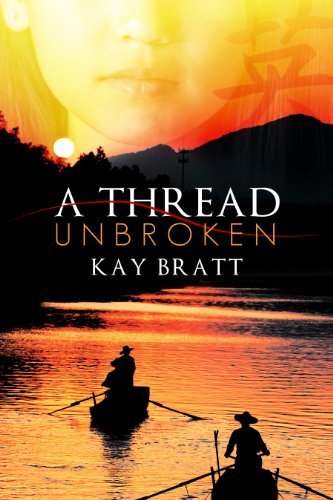
Fortunately, there’s a handy “Offers” link right on the Kindle / Kindle Fire menu, and you can review all of the current “special offers” by tapping that link. I’d never bothered to click on it before, at least not after the first time I got a Fire and tried it out. Imagine my surprise when I found 21 “offers” there, several of which were advertising great discounts on stuff I was actually interested in.
As for my EA Games offer, I quickly found the “Hot In-Game Offers” icon and when I tapped it, I found five of the six featured game apps were FREE, including Tetris, Tetris Blitz and Monopoly Hotels. As of this writing, those apps are still there on the Offers screen and are still free. Granted, they may be free all of the time because the Kindle Tablet editions include in-app purchase options, but those purchases aren’t required to play the games and unless I was really digging around in the Free app listings on Amazon I might never have known these apps were there, or that they were free.
I clicked back to the main Special Offers screen (by using the ‘back’ arrow in the sidebar menu) and found a few other offers worth a closer look: Kindle Fire covers at $15 off, temporarily bargain-priced bestselling Kindle books, and more. Most of the ads did not mention any particular discount, but enough did that I am making it a habit to check out that Special Offers screen at least once a week.
Also, most of the ads I found there were for products, discounts and free content that were not being featured anywhere else on the Amazon site, nor in any of Amazon’s promotional emails. Since knowing everything about the Kindle Fire and its content is essential to my job, I receive pretty much every one of Amazon’s promotional emails and I’m scouring the Amazon site every single day for deals, so it’s really saying something that I’d have had no idea these deals existed if I hadn’t checked out the Special Offers on my Fire HD.
Don’t miss out on limited time discounts and free content: check the Special Offers on your Kindle and Kindle Fire regularly.


I have gotten several books to read on my Kindle and find it very convenient.