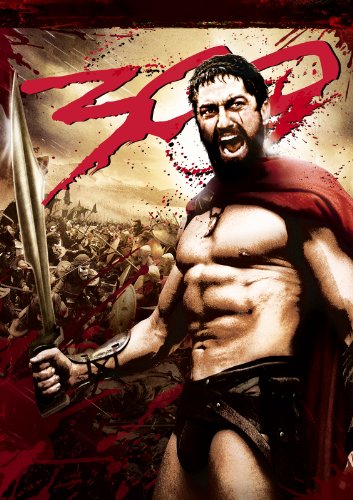
This is a cross-post from KF on KND Editor in Chief April L. Hamilton’s new site, The Digital Media Mom, and it is reprinted here in its entirety with her permission.
Digital Video: It’s The Last Video Format You’ll Ever Buy
As a matter of fact, it’s the only video format you’ve been buying since the days of Betamax tapes. The only difference between Betamax and Blu-ray and everything that came between is the media the digital video was copied to: tape, disc, and higher-capacity disc. The days of media dictating the contents of your video library are already over; most consumers just don’t know it yet, so they go on their merry way, upgrading their DVDs to Blu-rays and spending a lot of money on yet another type of media that will soon be obsolete.
Savvy consumers know that when you can get the digital content directly and bypass questions of hard-copy formats entirely, you’re already looking at the video format merry-go-round in your rear view mirror.
Digital Video vs. Discs: What Do You Stand To Gain?
It really bugs me that up till now, there hasn’t been a single, multipurpose video format. If I wanted to watch on my TV at home, I had to have a DVD or Blu-ray. If I wanted to watch on the go, I also had to buy a digital copy, or buy the more expensive disc that came bundled with a digital copy and then go through the bother of downloading it to my computer and copying the download to my portable device. I hate having to pay twice for anything, and I hate having to spend my valuable time on tech scut work.
Digital video is the single, multi-purpose format I’ve been waiting for. With a digital copy, I can watch on my TV at home, on my computer, on my Kindle Fire, on my iPad, and pretty much any portable device I might want. Most new, HD TVs are internet-compatible out of the box, and older or non-HD TVs can play digital video streamed through a separate, inexpensive streaming box like a Roku.
I don’t have to go through the download-and-copy rigamarole with my digital videos either, I can stream them direct from the vendor to my TV or devices if I like. I only need to download if I plan to watch when I’m away from an internet connection, and even then, I can download direct to my portable device over my wifi connection—no need to download to a computer and then copy the file.
As I recently learned during a move, having to keep and store all those DVD and Blu-ray discs creates problems that are nonexistent with digital videos. I’ll be SO glad to be rid of those shelves and cabinets filled with discs —face it, they’re not attractive in any decor and take up a lot of space—, and ecstatic to know I will never again have to box them up and haul them away when I need to relocate. And who among us hasn’t had to buy a replacement for a scratched or warped disc? These are non-issues with digital videos.

As an added bonus, in my experience, sound quality is more consistent on digital videos than movies I watch on disc. On discs, it seemed anytime I set the volume high enough to hear what the actors were saying, the music or sound effects would come in at many decibels higher. But if I turned down the volume to avoid shattering my windows or annoying my neighbors, I couldn’t hear the dialog. This has never once been the case when I’ve watched a digital video.
Digital Video vs. Discs: What Do You Stand To Lose?
There are two areas in need of improvement where digital videos are concerned, but fortunately, studios are already working on them.
First, while closed captioning is commonplace on discs, it’s relatively uncommon on digital videos. More and more new-release videos include this feature though, so the problem is a temporary one. Nevertheless, if closed captions are a critical feature for you, it’s probably not a good idea for you to start switching to digital videos until closed captioning is a standard feature on all of them.
Second, digital videos very rarely come bundled with all the ‘extras’ that are usually available on disc. However, most studios are making these ‘extras’ available for free as standalone, separate digital videos that anyone can either get from a vendor like Amazon, or watch for free on YouTube or the studios’ movie websites. When it comes to digital video, studios are moving in the direction of viewing ‘extras’ as marketing materials so it won’t be long before most people are accustomed to viewing ‘extras’ in the form of free, standalone videos. Also, if we’re really being honest with ourselves, most of us would have to admit we rarely watch all those hours of ‘extras’ that come with our DVDs and Blu-rays anyway—despite having paid more for discs that come loaded with extras.
Still, if you’re the type of person for whom ‘extras’ are very important, you probably want to hang onto your discs a while longer.
Stop Overpaying For Hard-Copy Videos
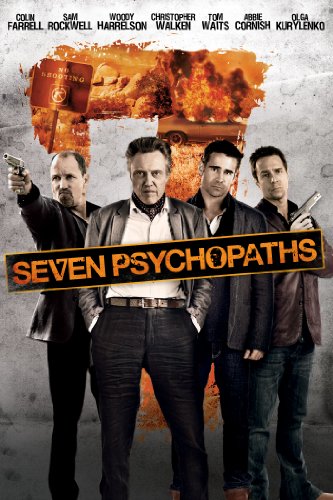
Digital videos generally cost less than the same videos on DVD or Blu-ray disc. When you choose to buy a Blu-ray or DVD instead of a digital video, very often most of what you’re paying for is the disc itself and the packaging, not the video.
Let’s look at a recent-release example.
Seven Psychopaths is available in all formats on Amazon, at the following price points:
DVD (includes Ultraviolet Digital Copy) – $16.99 + tax and shipping
Blu-ray (includes Ultraviolet Digital Copy) – $19.99 + tax and shipping
Instant Video (digital file) – $14.99, no tax or shipping charges
So as a new release, the movie’s a few bucks cheaper in digital format. Wait a few months and its price will go down to $12.99 in digital format, and a few months after that it’ll go down to $9.99. Meanwhile, the DVD and Blu-ray format will usually go up in price after the first couple of weeks in release. Studios like to goose new-release sales numbers by offering discount prices during the first week or two of a movie’s release on video. You’ll have to wait a year or longer for the movie to hit a price point lower than its initial release pricetag. You could’ve bought the digital video months earlier when it hit the $9.99 price point, and you still would’ve saved $5 or more over the disc price.
Shop At The Jedi Level, Like Me
As for me, I rarely pay more than $7 for digital videos because I wait for the ones I want to go on sale in Amazon’s Instant Video Store. Every week, hundreds of Instant Videos are marked down to between $4 – 7, and since I’m just replacing movies I already own on disc, I can afford to bide my time. About once a week, I do a search of the Instant Video Store on Movies > To Buy > Priced Between and then I set my desired price range. It’s most efficient to do one search on $4.98 – $4.99, one on $5.98 – $5.99, and a third on $6.98 – $6.99, because these are the standard price points for big studio films and that’s usually what I’m looking for. Using these three searches weeds out a lot of the chaff and never-heard-of-it indie stuff I’m not interested in, so I’ve put links for them right on the D-Media Bargains & Freebies page.

The Digital Video Vendor of Choice is Amazon
Amazon makes its Instant Videos available not only on its own Kindle Fire devices, but on competing devices (even the iPad and iPhone) by providing a free player app or program for virtually any device that can play digital video. You can watch your Instant Videos on your home TV, on your Kindle Fire, your iPad, your iPhone, your Android devices and tablets, and your computers. With Amazon Instant Videos, you’re not locked into a single vendor for hardware, and since Amazon is a retailing powerhouse that will probably be around long after anyone reading this is dead, you’re not carrying the risk of your video provider closing up shop anytime in the near future.
Sell Your Discs And Replace Them With Digital Videos – NOW!
You can raise some of the funds you’ll need to buy digital copies of your favorite videos by selling your discs, but only if you act soon.
Remember when MP3s first came on the scene, while there were still lots of brick-and-mortar record stores? And remember how a lot of those stores started buying and re-selling used CDs? At that time, you could get about 30-40% of the price you originally paid for a given CD if you wanted to sell. But as digital became the dominant format for music and the brick-and-mortar record store business dried up, prices vendors were willing to pay for used CDs steadily declined. Now you’re lucky if you can get a buck and a half for a CD you bought at $15 – that’s 10%, for the math-impaired.
Now is the time to sell your video discs, while there are still vendors out there willing to buy them and pay more than a buck and a half for them. The more dominant digital video becomes, the less valuable movies on disc become.
If you have a local video store (and granted, these are disappearing from the retail landscape pretty quickly), that’s where you’re likely to get top dollar. You could also sell your discs on eBay, which is a good way to go if you have box sets or other collectible types of discs. If neither of those options is workable for you, you can sell them to Amazon (Amazon pays the shipping expense).
What About Digital Copies That Come Bundled With Discs?
To begin with, buying a disc that comes with a digital copy pretty much erases most of the benefits of having a digital copy. You’re still paying mostly for the media and packaging instead of just the content, you’re still paying a LOT more than you would for the digital copy alone, and you’re still filling shelf upon shelf with discs that can scratch or warp and have to be boxed up on moving day. You’re also creating more future landfill waste. But these are not the only downsides to the disc-plus-digital bundle.

The two dominant bundled formats are Ultraviolet and iTunes.Ultraviolet is a proprietary digital video delivery system, and its digital videos are delivered in a proprietary format. In other words, they don’t work anywhere but inside the Ultraviolet Player program. If your disc comes with a Windows Media copy, you can play it on any device that runs the Windows Media Player, but not on your TV. To be fair, Amazon Instant Videos and iTunes digital videos are delivered in proprietary formats as well, but Amazon has Ultraviolet, iTunes and every other digital video vendor beat.
As I said, Ultraviolet videos can only run in the Ultraviolet Video Player program, which is available for computers, the Roku streaming box and various mobile devices. In my experience, the program is buggy and every time an update is forced on you, the program “forgets” about all the digital videos in your library. After the second time I was forced to do an update and had to call tech support (only available on weekdays, during office hours) to re-register all my Ultraviolet videos, I’d had enough of that nonsense. Try Googling “Ultraviolet sucks” to find more reasons why Ultraviolet isn’t likely to survive; consumers and tech pundits alike are pretty unanimous in their opinions on this one.
But the bigger issue here is staying power: only a handful of studios have gotten on board with Ultraviolet, and only those studios’ videos are available in this format. If those studios decide their investment isn’t paying off, or if bad management practices, the rise of digital-only purchasing, the troubled economy or other factors should contribute to Ultraviolet’s demise, all your Ultraviolet videos will become worthless. Oh, they may continue to work for a while, but since there’s no more tech support and no further development happening with the player program, it’s only a matter of time before upgrades to your home theater system or a new TV renders them incompatible.
VUDU, Hulu+ and other digital video vendors have a wider selection of videos from a wider variety of studios, but they face the same problem. As for buying digital videos from your cable provider, what happens if you switch providers, or move to a location where your current provider doesn’t operate?
What About iTunes Digital Videos?
Apple may seem a safer bet, since it’s a company that’s been around a long time and will probably be around for many years to come. But Apple’s videos can only be played on Apple devices, which are much more expensive than comparable, non-Apple devices. The only way to get an iTunes video to play reliably and at high quality on your television set is with an AppleTV box, which is a pretty pricey little item. In addition, iTunes videos are usually priced higher than Amazon Instant Videos, and they rarely go on sale. Even if you’re getting an iTunes digital copy ‘free’ with a costlier disc purchase, committing to iTunes videos greatly narrows the scope of choices available to you when it comes to actually watching those videos.

The article says, “DVD (includes Ultraviolet Digital Copy) – $16.99 + tax and shipping.” There is no tax at Amazon, period. There are no shipping charges if you join Prime, or spend over $25 on an order. And instant video libraries assume that the vendor will NEVER go out of existence. NEVER?
The tax issue depends on the state you live in; some states require Amazon to charge sales tax, others don’t. It’s true that there’s no shipping cost if you join Prime, but Prime membership is $79 a year so it’s not really “free” shipping at all. Having said that, Prime is still a fantastic deal for anyone who frequently orders from Amazon and/or wants access to the Prime Video Library or Prime Kindle Lending Library. Regarding vendor longevity, all that the article says is that Amazon will likely be around long after anyone reading this article is dead, not that it will exist forever, and we stand by that.
I agree with the editors, and thank you for writing it. It was very informative!