It seems to me that many, maybe even most, Kindle Fire owners aren’t using their Fire to watch video. An informal survey of online comments posted by Fire owners reveals opinions like these:
1. Any videos you want to watch on a Fire have to be purchased from Amazon, and they’re expensive
2. It takes too long to download videos
3. Streaming video is of poor quality: “jaggy” or pixelated, and often subject to buffering delays
4. The Fire screen is too small to make watching videos an enjoyable experience
5. You can only watch videos on a Fire when you’re within range of a WiFi connection
I will admit, I used to be firmly settled in the camp that believes the Fire is great for a lot of things, just not for watching full motion video. I used to share some of the opinions stated above. But having spent some time actually watching and comparing videos on the iPad and Fire, through various apps and channels, and having done some actual bench testing to get at the facts of the matter, I find I am a very happy convert and now consider my Fire to be an excellent little video machine. In fact, I’ve come to feel this is one of its best uses and major draws for buyers who are considering a tablet purchase of any kind.
In this article, I’ll present all my findings to address—and disprove—the above opinion statements.
Device Comparison
I’ll begin with some technical device specifications comparing the Fire and iPad, which seem to be in the most direct competition as mobile digital video devices.
iPad (current generation) / Kindle Fire (current generation)
Starting suggested retail price: $599 / $199
Screen size: 9.5″ diagonal / 7″ diagonal
High Def compatible? Yes / No
Stereo sound? Yes / Yes
Content Comparison: The Videos, Settings and Network
In order to do an apples-to-apples comparison, I worked with the following videos both on the iPad and the Fire, both downloaded and streamed, and in the case of the last two videos, both using the Netflix app and using the device’s built-in video player capability.
Sgt. Pepper’s Lonely Hearts Club Band
Home Movies (animated TV series)
The videos were chosen based on their age (all were originally shot or created in standard definition), availability on Netflix, Amazon and iTunes, and content (color, mix of fast-moving action, crowd scenes and quieter one-on-one scenes). If you’re going to get pixelation on a digital video, large crowd scenes and busy action sequences are generally where you’re going to see it.
Sgt. Pepper’s Lonely Hearts Club Band is included because I’ve sat through it MANY times with my daughter when she was younger and obsessed with it, so I know the film very well, because it’s very colorful, and because it relies heavily on music, which sometimes has a tendency to get out of sync in lower quality video.
When playing videos I played them full-screen, with volume set to its maximum level, on both devices. My wireless internet connection is a Verizon Fios Fiber Optics connection, and all videos were downloaded and streamed across my home wi-fi network.
THE FINDINGS
Video Pricing: The typical, standard definition video price points for rental and purchase are by and large identical in Amazon’s Instant Video Store and the iTunes Movie store: $2.99 to rent, $9.99 to buy, with new releases (such as Chronicle, which was just released on video this week) priced a bit higher, at $3.99 to rent and $14.99 to buy in both stores.
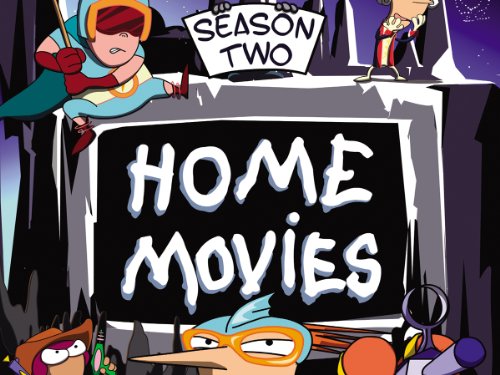 Where Amazon Has The Edge – Discounted Videos And Prime: Amazon’s Instant Video Store has thousands of discounted titles and makes these very easy to find with categorized lists right in the sidebar of their Instant Video Store home page and search pages. For example, Ferris Bueller’s Day Off is currently on sale for $5.99 to buy and Planes Trains and Automobiles is $4.99 to buy. Then of course, there’s the Prime Video program, that makes thousands of videos free to stream for Amazon Prime members. In my experiment, Sgt. Pepper’s Lonely Hearts Club Band, Home Movies and Tucker and Dale vs. Evil were all available for free through the Prime program.
Where Amazon Has The Edge – Discounted Videos And Prime: Amazon’s Instant Video Store has thousands of discounted titles and makes these very easy to find with categorized lists right in the sidebar of their Instant Video Store home page and search pages. For example, Ferris Bueller’s Day Off is currently on sale for $5.99 to buy and Planes Trains and Automobiles is $4.99 to buy. Then of course, there’s the Prime Video program, that makes thousands of videos free to stream for Amazon Prime members. In my experiment, Sgt. Pepper’s Lonely Hearts Club Band, Home Movies and Tucker and Dale vs. Evil were all available for free through the Prime program.
By comparison, finding discounted videos on the iTunes store is a chore. iTunes doesn’t have categorized lists of discounted videos like Amazon does, and the “Power Search” function doesn’t allow for searching by price. The only way to find discounted videos is to search by title or browse by genre, and hope you’ll find something on sale—but be prepared to spend a LOT of time on this project because iTunes just doesn’t seem to discount many of its videos to begin with.
iTunes doesn’t have any kind of free streaming program like Amazon’s Prime Video program, and in numerous instances I’ve found offers a given movie only in the more expensive, HD version. Even if you’re willing to pay more for the HD version, you probably don’t want to because the file will take up three times as much space on your iPad and Apple itself says it can take up to 6 hours to download an HD movie on a high-speed connection.* This factor alone turns the supposed advantage the iPad has in supporting HD video into a non-starter for most people.
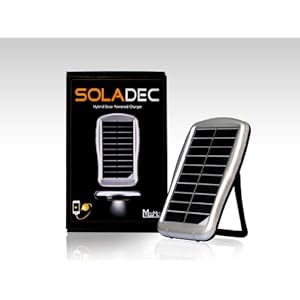 Video Performance: Both Amazon’s Instant Video Store and the iTunes store allow for rental or purchase of most videos (though in some cases movie studio contracts only allow for rental OR purchase in both stores), both stores allow for cloud storage of purchased content, and both stores allow you to purchase and download content directly through your device. Streaming and cloud-stored content can only be accessed by either device when you’re within range of a WiFi connection, but downloaded content can be viewed without that connection.
Video Performance: Both Amazon’s Instant Video Store and the iTunes store allow for rental or purchase of most videos (though in some cases movie studio contracts only allow for rental OR purchase in both stores), both stores allow for cloud storage of purchased content, and both stores allow you to purchase and download content directly through your device. Streaming and cloud-stored content can only be accessed by either device when you’re within range of a WiFi connection, but downloaded content can be viewed without that connection.
Where Amazon Has The Edge – No Lengthy Download Or File Transfer Delays: Using Planes, Trains and Automobiles as my test case, I tried streaming and downloading to both devices. The Fire streaming rental began playing within one second of tapping “play” on the Fire using its built-in video player, and the purchase took five minutes to download. There were no video gaps or buffering delays throughout the time I played the video, either as a streaming rental or a purchased download.
Since iTunes loads the full video to your device whether you’re buying or renting, there’s a download delay for both: iTunes doesn’t offer true streaming video in the way Amazon does. The rental and purchase each took 47 minutes to download, and where I’d downloaded to iTunes first, another 27 minutes to copy to my iPad, before I could watch them on the device. It’s not clear why this should be so, since iPad apps like HBO Go, Showtime Anytime and Netflix DO allow for actual video streaming without having to download or transfer the video first. My best guess is that this is Apple’s strategy to ensure higher video quality with no buffering delays, and predictably, there were no video gaps or buffering delays throughout the time I played the downloaded video for either the rental version or the purchased download.
Battery Drain: The iPad is known to have better battery life than the Fire, and my findings support that. While playing Sgt. Pepper’s Lonely Hearts Club Band on both devices, a 152 minute movie, my iPad’s battery drained just 19% and my Fire’s battery drained 36%. The Fire burns its charge approximately twice as fast when watching a movie with full volume.
Why Battery Drain Doesn’t Matter: However, battery life need never be an issue for Fire owners since there are car chargers available for as little as $4.99, portable chargers ranging from $25 – $60, and even solar chargers available for the Kindle Fire. While it’s true that any rechargeable battery can accept a limited number of recharges and that means every recharge is shortening the life of your device’s battery a tiny bit, unless you’re using your Fire exclusively for watching full motion video the increased demand on your battery for adding video to your regular Fire uses shouldn’t be significant. In any event, considering that you can buy three Fires for the price of one iPad, even if your Fire’s battery gives up the ghost long before your iPad would, you can always just buy a new one—effectively outlasting the battery of an iPad and still spending much less money.
Video Resolution: While there were no buffering delays on either device when watching video, whether downloaded (or streaming on the Fire), I have noticed that ANY digital video can have slight defects in the digital transfer that can result in a “jaggy” or pixelated appearance, regardless of whether it was purchased or rented and whether it came from Amazon or iTunes. Where this exists, it’s most noticeable in busy action sequences (in which car chases or foot chases can seem “jumpy”) and large crowd scenes (in which backgrounds can appear pixelated). I observed this both on the iPad and the Fire, but not with any great frequency or to a distracting degree on either device.
It’s A Draw: This problem is somewhat a limitation of the technology. All movies work by fooling the eye and brain into filling in the gaps where content is missing to create a fluid viewing experience. Celluloid films have only so many frames per second, and in a way running those frames through a projector is like watching a massive flipbook. Digital films have only so many pixels per square inch, with HD video offering a much higher pixel count. Even so, every pixel is square and contains a single color. For this reason, viewing a digital movie image is like looking at an impressionist painting: up close all you see is a jumble of colored spots, but as you move away from the screen an image appears. When movies are made into digital files small enough to be stored on portable devices, their resolution (or pixel count) is reduced in order to shrink the amount of data in the file. In most scenes, you don’t notice anything’s missing. But in busy action sequences and large crowd scenes, the lower quality resolution is harder to hide. Note that even an HD digital copy intended for use on a portable device is a smaller file, at lower resolution, than its theater-screened or Blu-Ray version.
Video Image Size: There’s no denying that the iPad screen is larger than the Fire’s, and this leads many people to assume the Fire isn’t as well-suited as the iPad for viewing video. Well, yes and no.
I’d say that any movie that’s largely driven by big-scale spectacle (e.g., Transformers) is pretty poorly served by any portable device. You just can’t get the same Wow Factor on a handheld screen, whether it’s 9.5 or 7 inches across. For most dramas, comedies, thrillers and even supernatural thrillers with a generous dose of CGI (like Constantine and Priest) however, I’ve found the intimacy afforded by a handheld device and pair of quality headphones can actually enhance one’s experience of the film: make it seem as if the actors and director are performing only for you.
Given that caveat, personally, I don’t find my enjoyment of video is greatly enhanced by the extra 2.5 diagonal inches on the iPad screen. This actually came as a surprise to me, my assumption was that the larger iPad screen would make for a much better video viewing experience. Your mileage may vary, of course.
 Netflix: There is a Netflix app available for both the Fire and the iPad, so I did a comparison there, too. I played Sgt. Pepper’s Lonely Hearts Club Band, Home Movies and Tucker and Dale vs. Evil on both my Fire and my iPad simultaneously through the respective Netflix apps for the devices.
Netflix: There is a Netflix app available for both the Fire and the iPad, so I did a comparison there, too. I played Sgt. Pepper’s Lonely Hearts Club Band, Home Movies and Tucker and Dale vs. Evil on both my Fire and my iPad simultaneously through the respective Netflix apps for the devices.
One thing I noticed right away is that where the Amazon video of Sgt. Pepper’s Lonely Hearts Club Band is presented in letterbox format, the Netflix version is presented in standard, pan-and-scan format, which means that part of the original image is chopped off on the far right and far left to make the video fill a standard, rectangular screen. I also found that when using the Netflix app, you can’t tell from a movie’s description if it will be presented in letterbox format or not.
Some film fans only want to see films in letterbox format, and in movies where the director’s careful, painterly composition of every scene is a factor in overall enjoyment of the film, standard format presentations definitely lose something. So if letterbox presentation matters to you, Netflix may not be your best bet for video viewing. Many of its videos ARE presented in letterbox format, but you won’t know for certain until you start watching.
Another thing I noticed is that when watching all three of the videos, while downloaded or streamed versions direct from Amazon or iTunes didn’t suffer video gaps or buffering delays, every single video I watched through the Netflix app DID, both on the Fire and the iPad. In one case, on the iPad app, the video locked up completely and I had to close the video and app to re-start it. I also noticed that videos viewed through Netflix look a bit washed out compared to the non-Netflix versions. For example, blacks are darker and colors are brighter on non-Netflix videos.
Netflix vs. Prime: Bear this in mind: a Netflix digital streaming subscription costs $7.99 a month, which comes out to $95.88 a year. An Amazon Prime subscription is $79 a year, and offers a Prime Video catalog that rivals (or even surpasses, if you like to watch a lot of TV programming) what Netflix has to offer. Plus, Prime Members get free access to the Kindle Owners Lending Library and free, two-day shipping on all their Prime-eligible purchases on Amazon all year long—and by the way, virtually everything labeled as “fulfilled by Amazon” on the Amazon site is Prime-eligible. Prime Videos can be watched on more devices than just your Fire, too. See this page on Amazon for more details.
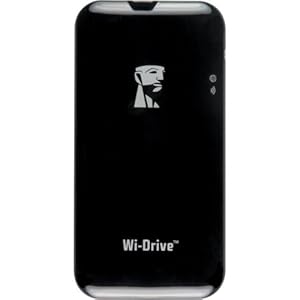 Watching Videos You Don’t Have To Buy: Both the iPad and the Fire allow for loading and viewing of content you already own or have created, as well as non-DRM video, provided it’s in the MP4 video format. And both the iPad and Fire have apps for Hulu+, Netflix and Flixter (which is a portal for watching streaming Ultraviolet videos).
Watching Videos You Don’t Have To Buy: Both the iPad and the Fire allow for loading and viewing of content you already own or have created, as well as non-DRM video, provided it’s in the MP4 video format. And both the iPad and Fire have apps for Hulu+, Netflix and Flixter (which is a portal for watching streaming Ultraviolet videos).
In addition to these video sources, the iPad also offers the HBO Go and Showtime Anywhere apps, which are handy to have if you already subscribe to those services. Access to this additional video content puts the iPad a few steps ahead of the Fire for premium cable subscribers, but if you’re also an Amazon Prime member, the catalog of Prime Instant Videos is MUCH larger than those of the monthly premium cable app listings.
On-Board Memory: The last bugaboo here is available memory for onboard storage of videos, because the entry-level iPad 3 has 16 GB and the Fire has 8 GB, just about half as much. However, as we’ve already seen, since iTunes videos must be downloaded before they can be viewed whereas Amazon Instant Videos are truly streamed to your device in real time (and therefore don’t fill up your Fire’s onboard memory), if most of your video viewing will be in the form of rentals this is a nonissue for you as a Fire owner.
If you like to own your videos, or have a library of pre-owned video you’d like to use with your device, you can pick up a Kingston 32GB Wi-Drive to get a lot more portable storage in a hurry; this device allows you to stream its content to your Fire, iPad or other devices wirelessly by creating its own WiFi hotspot. The 32GB Wi-Drive is currently on sale for $89, but even if you bought it at the regular retail price of $180, the cost of your Fire and Wi-Drive combined would still be less than what you’d pay for an entry-level iPad 3—and you’d have more than twice as much available memory as with an entry-level iPad 3. You’d also have more memory than the mid-range iPad 3.
In Conclusion…
As I think you can now see, most of the anti-Fire sentiment out there with respect to videos is due to misinformation, or lack of a true comparison. The iPad doesn’t necessarily offer a superior video experience over the Fire, and the Fire outclasses the iPad in some key areas. Even among those who still feel the iPad 3 is a better video device, the key question is whether or not it’s four hundred dollars worth of “better”.
If you’ve been considering a tablet purchase and video functionality is a big part of the equation for you, the Fire is definitely a strong contender. Which seems like the better value to you: a 16GB iPad 3 for $599, or a Kindle Fire + leather case + stylus + car charger + Amazon Prime membership + Kingston 32GB Wi-Drive for a grand total of under $400? With what you’ve saved versus buying an iPad 3, you could also buy a solar charger and still have around $100 left in your pocket. Even if you buy this high-end solar charger, you’ve got about $50 left over for —what else?—buying videos!
And if you already own a Fire but haven’t been using it to watch videos, why not?
*Note that while Apple’s chart lists a 5-Megabit connection column, even those of us with broadband don’t come anywhere near to approaching this speed so the center, 1-Megabit connection column is what applies to the average consumer with a high speed connection

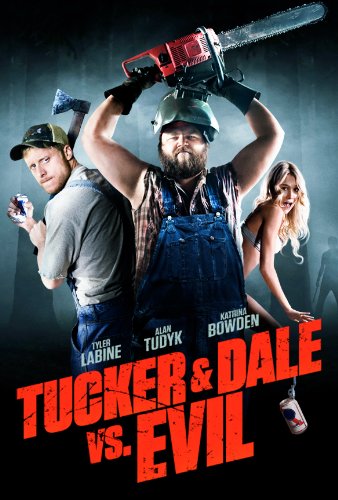
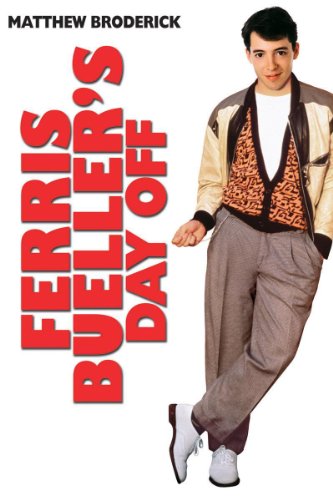
I consider the Fire and the iPad to serve 2 totally different markets. The iPad is much more of a business tool whereas the Fire is more of a leisure device. My Fire is an e- reader first and a tablet second. I love that I can browse the web in between reading and I also watch a lot of video obtained from other sources. The iPad is just too large to be ptimarily an e-reader.
We watch free movies with live streaming through our Amazon Prime membership which I purchased for my Kindle Fire. It enables us to either watch a movie on our Fires, computer, or TV. We bought the cable to hook our laptop up to our HD big screen TV and enjoy free movies or even purchase inexpensive movies. SO, the Kindle Fire provides more than just one screen for watching movies! We take advantage of all three modes depending on our need at the time. I enjoy watching chick flicks on the laptop or Fire while my husband watches sports on the TV.