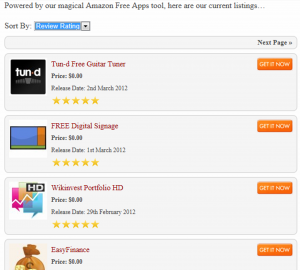 FINDING EXACTLY THE CONTENT YOU WANT FOR YOUR FIRE, WHETHER PAID OR FREE, HAS JUST GOTTEN A WHOLE LOT EASIER!
FINDING EXACTLY THE CONTENT YOU WANT FOR YOUR FIRE, WHETHER PAID OR FREE, HAS JUST GOTTEN A WHOLE LOT EASIER!
No matter how much you love your Fire, you’ve probably noticed that the sites you use to shop for content aren’t always organized in quite the way you’d like. It’s easy enough to find bestseller lists, but they’re limited to a certain number of titles. It’s easy enough to find lists of content filtered by genre or category, but the lists can’t always be sorted in the ways you’d like. You can find the top 100 free apps or games easily enough, but what about the 101st free app and game, and beyond?
Kindle Fire on Kindle Nation Daily’s got you covered!
We’ve been very busy working behind the scenes to bring you categorized, sortable lists that make finding the content you want an easy, hassle-free, and maybe even enjoyable experience. Take a look at our menu ribbon up there, and you’ll see it now sports three new categories of content: Apps, Audible Audiobooks and Games.
These lists reflect currently-available content from the Audible and Amazon sites, and are updated throughout the day. Each list opens with a default sort order, but each also offers you at least one other sort option.
List Details
For each item shown on all of the lists you’ll find an icon, title, average review rating, date added or released and a Get It Now/Buy Now button. You can mouse over the icon to display a brief description excerpt in a popup. Click on the Get It Now/Buy Now button or ‘read more’ link in the brief description popup to open the item’s product page on the Audible or Amazon site in a new window.
Don’t worry, clicking on these buttons or links does not immediately initiate a purchase, it just opens the product page in a new window so you can read more about it and decide whether or not to make the purchase.
Audible Audiobooks
Mouse over this menu item to open up a whole list of Audible Audiobook genres. Click on the genre you’re interested in to view a current list of available titles in that genre. When your desired list is displayed, it will be sorted by Date Added (most recent first) by default. But you can also re-sort the list by Review Rating, if that’s your preferred filter.
In addition to the detail items already listed above for all our lists, audiobook lists include the author name.
Apps
Under the Apps heading, you’ll find a subheading for All Apps and another subheading for Free Apps. The All Apps lists contain both paid and free apps, but the Free Apps lists contain only free apps.
Mouse over the subheading you’re interested in to view a list of app categories available for that subheading. Click on the category you’re interested in to view a list of apps or free apps in that category that are currently available in Amazon’s App Store. When your list is displayed, it will be sorted by Release Date (most recent first) by default. But you can also re-sort the list by Bestselling or Review Rating.
Games
The Games lists are just like the Apps lists.
Under the Games heading, you’ll find a subheading for All Games and another subheading for Free Games. The All Games lists contain both paid and free games, but the Free Games lists contain only free games.
Mouse over the subheading you’re interested in to view a list of game categories available for that subheading. Click on the category you’re interested in to view a list of games or free games in that category that are currently available in Amazon’s App Store. When your list is displayed, it will be sorted by Release Date (most recent first) by default. But you can also re-sort the list by Bestselling or Review Rating.
Make Kindle Fire on Kindle Nation Daily your first stop when you’re looking for Fire content.
You’ll find it saves you a lot of time and frustration, and since our lists are being updated all around the clock, you can come back each day to look for new entries!
Still in the works: categorized, sortable lists of Amazon Instant Videos and Amazon Prime Instant Videos! Stay tuned!

1 thought on “<b>Now You Can Find Apps, Free Apps, Audiobooks, Games and Free Games For Your Fire In A Snap, Thanks To Our New, Categorized Lists!</b>”
Comments are closed.