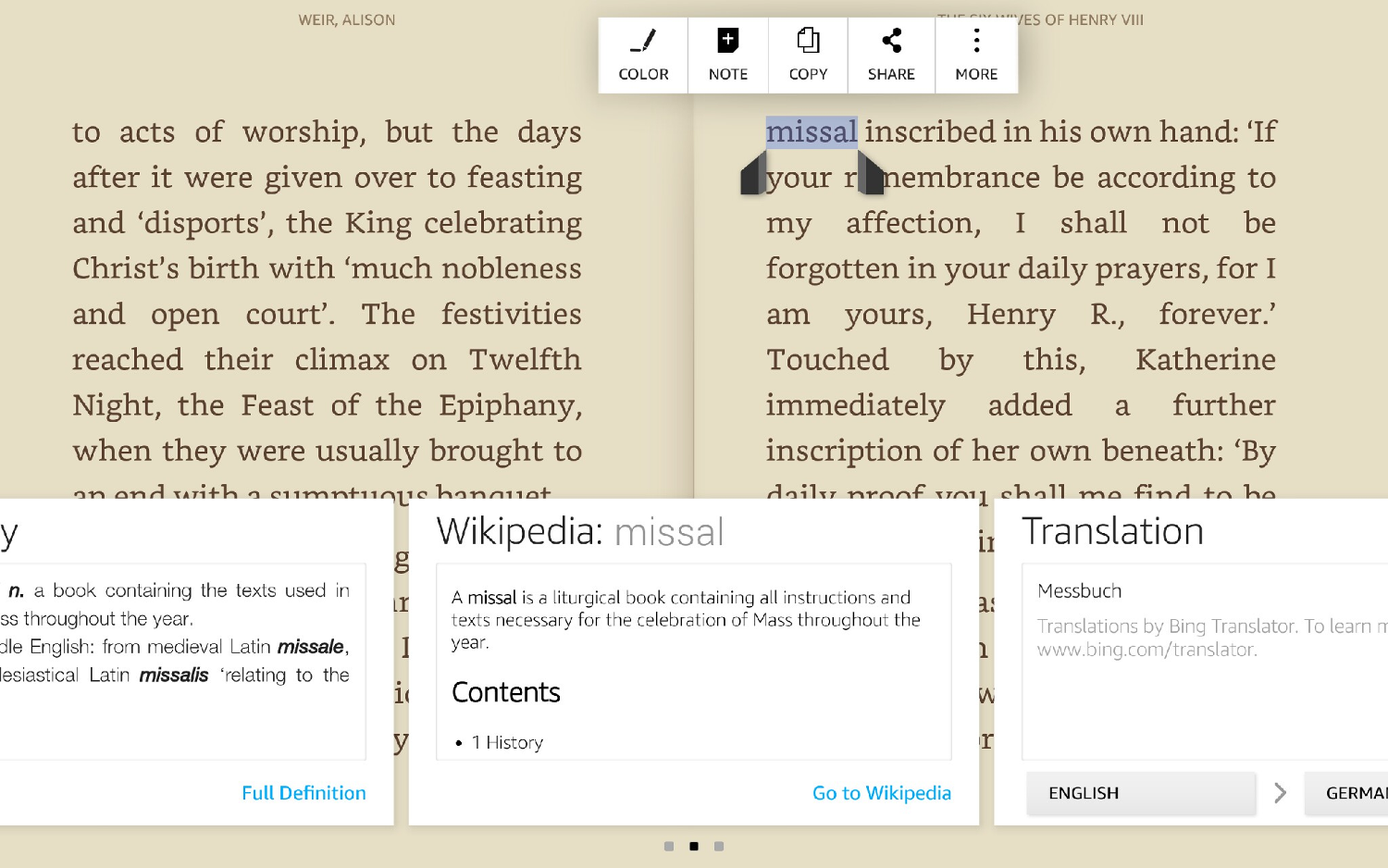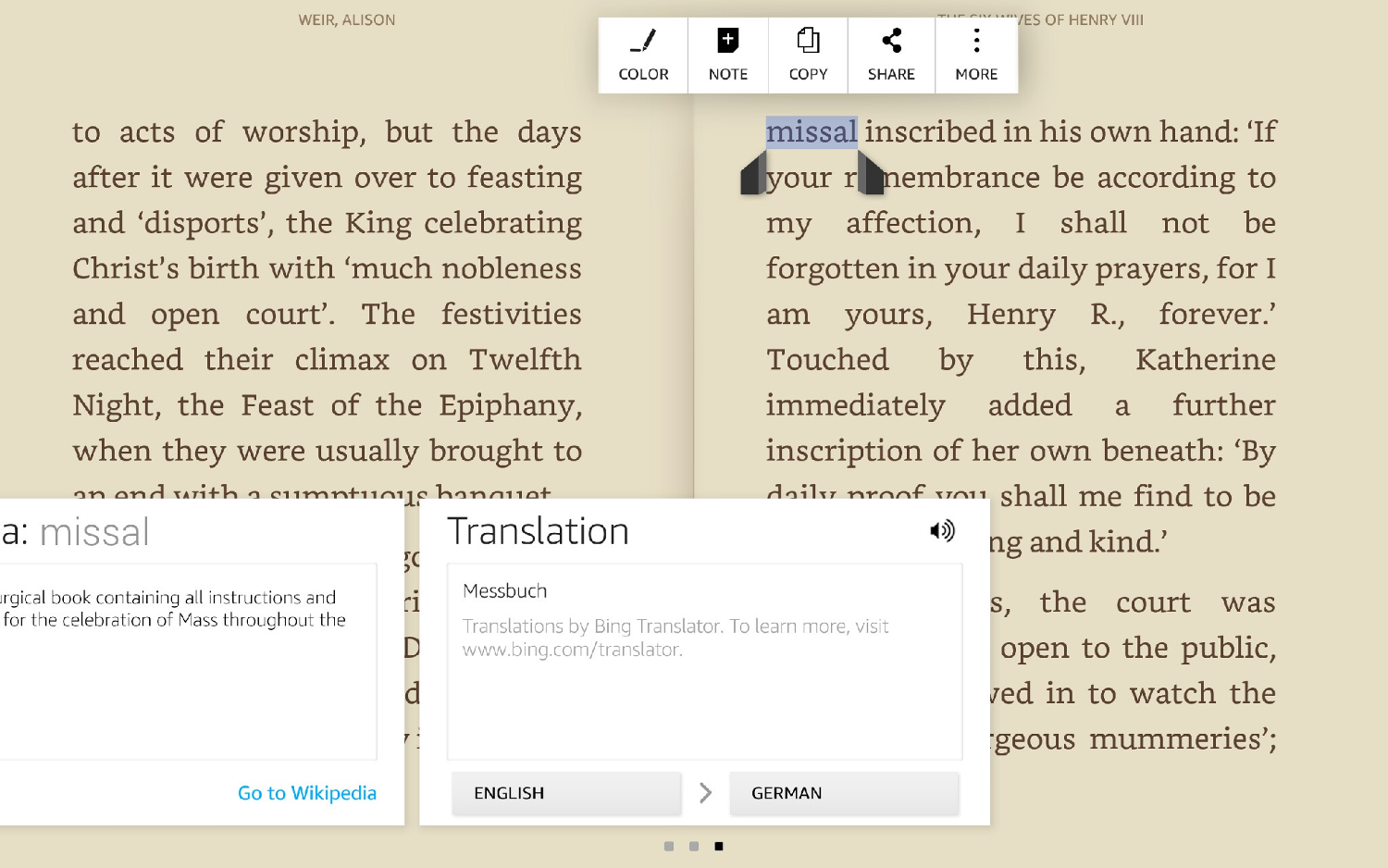It’s your friendly KF on KND Editor April here, to share a tip that’s probably common knowledge to Kindle, Paperwhite and Kindle Voyage owners, but may have been overlooked by folks like me who use a Fire tablet to read Kindle books. This could be because we do so many other things on the same device that we might not be so quick to notice enhancements in the Kindle Reader app on our Fires.
I’ve been aware of the built-in dictionary since the beginning, but haven’t used it in over a year because during that time I haven’t read anything where I needed to pull up a dictionary definition while reading. But this week I began reading The Six Wives of Henry VIII, which has many historical and foreign words with which I’m unfamiliar. So at some point I long-tapped on a word to highlight it and open the dictionary, as usual, and when I did I was surprised to find two new features there: Wikipedia and Translator. In the screen capture below, all three panels are at least partially visible (tap or click on images to view an enlarged version in a new tab or window).
If you want to select more than one word, you can drag the little gray ‘handles’ beneath the highlighted word to enlarge your selection.
Note the “Full Definition” and “Go to Wikipedia” links at the bottom of the Dictionary and Wikipedia panels. These links allow you to visit the source site or page (if you have an active WiFi connection)—and when you do, you don’t lose your place in the book.
Translation is another surprisingly useful feature. In the screen capture below, I’ve swiped left to show the full Translation panel:
The Translation panel provides drop-down lists that let you translate the selected word from multiple languages to multiple languages, and you can tap the little speaker icon at its upper right-hand corner to play an audio snippet of the correct pronunciation of the word in the translated language. I can see this being a great help to language learners!
Note that in a book where X-ray is enabled, long-tapping to select a name in the book will bring up X-Ray results in the far left panel instead of a Dictionary entry. This X-Ray Help page on Amazon explains the information available in full detail.
The ‘Go To Wikipedia’ link in particular is a fantastic feature for nonfiction books. The Six Wives of Henry VIII has so many references to historical people, places and events that I find myself bringing up Wikipedia entries again and again as I read so I can view images and other reference materials for the selected item.
These three features are definitely enhancing my overall education on the topics and people in the book, as well as my overall enjoyment of it.
Next time you’re reading a Kindle book on your Fire, don’t forget to use the Dictionary/X-Ray, Wikipedia and Translator features!
* * *
Tech Tip of the Week: Facebook – Hacking vs. Catfishing
* * *