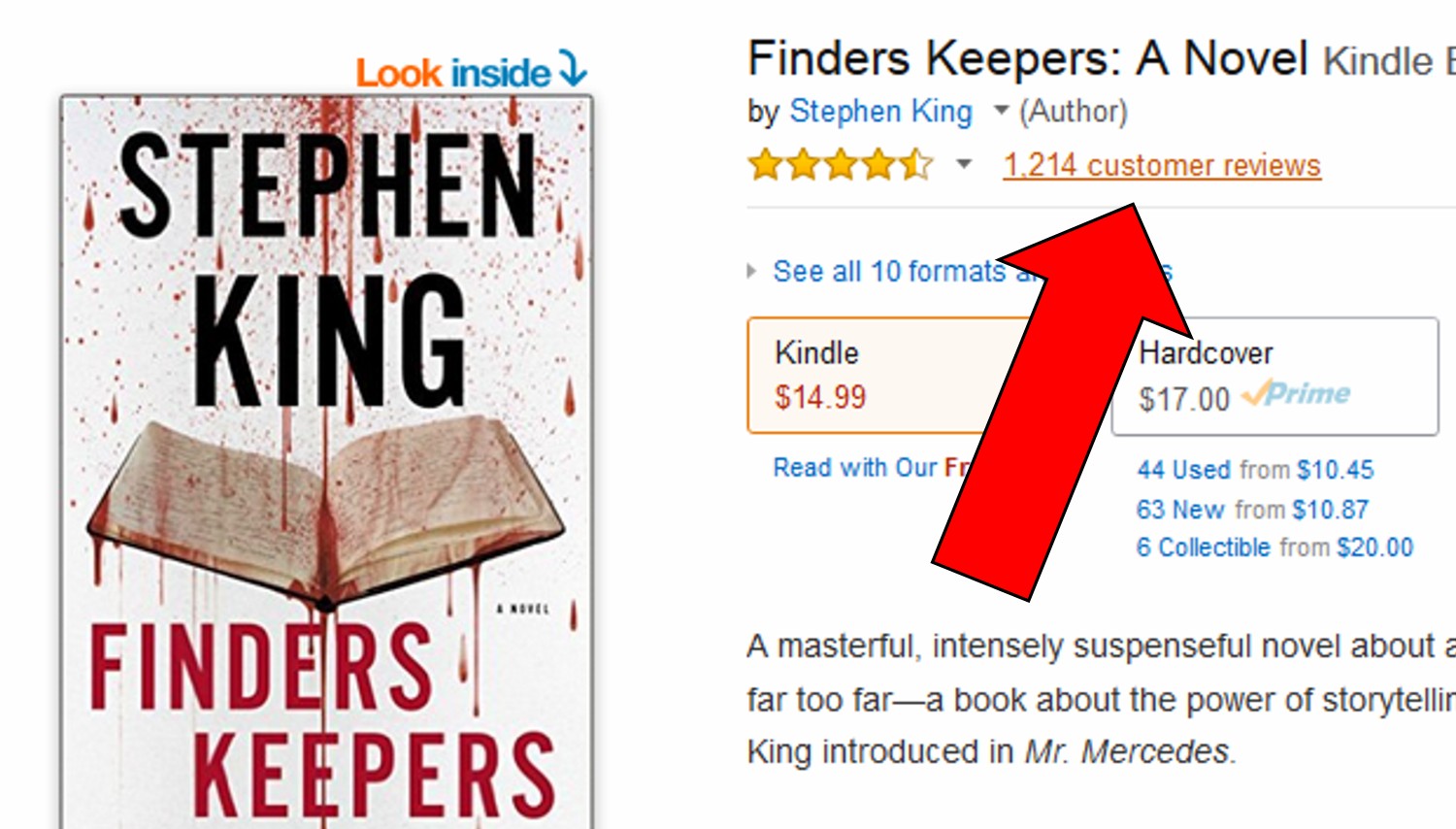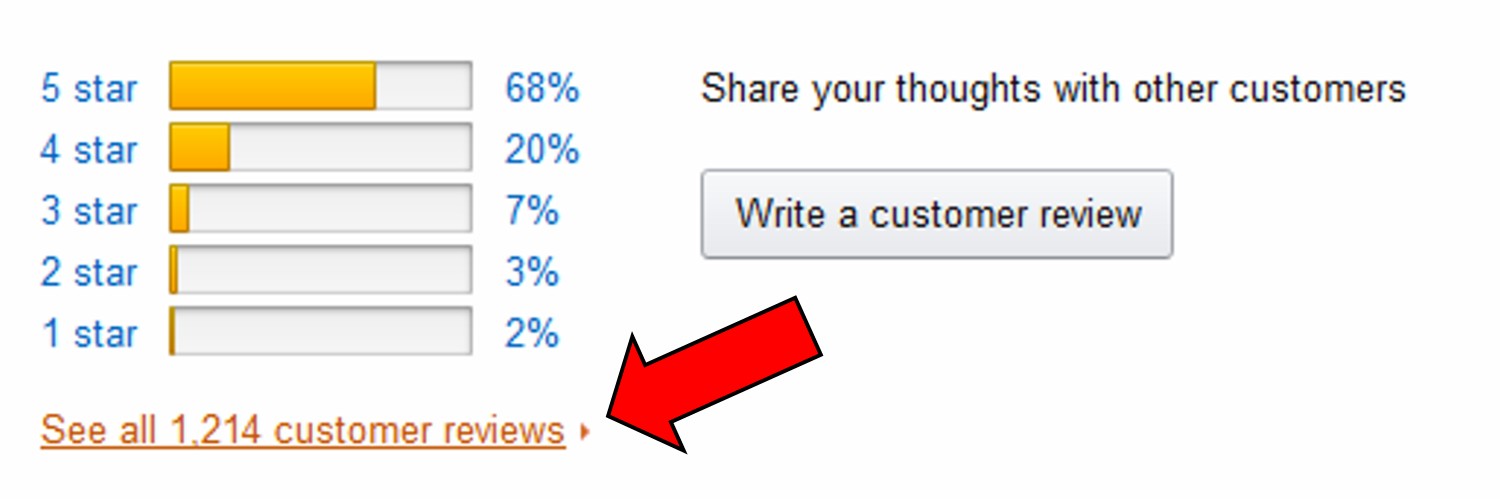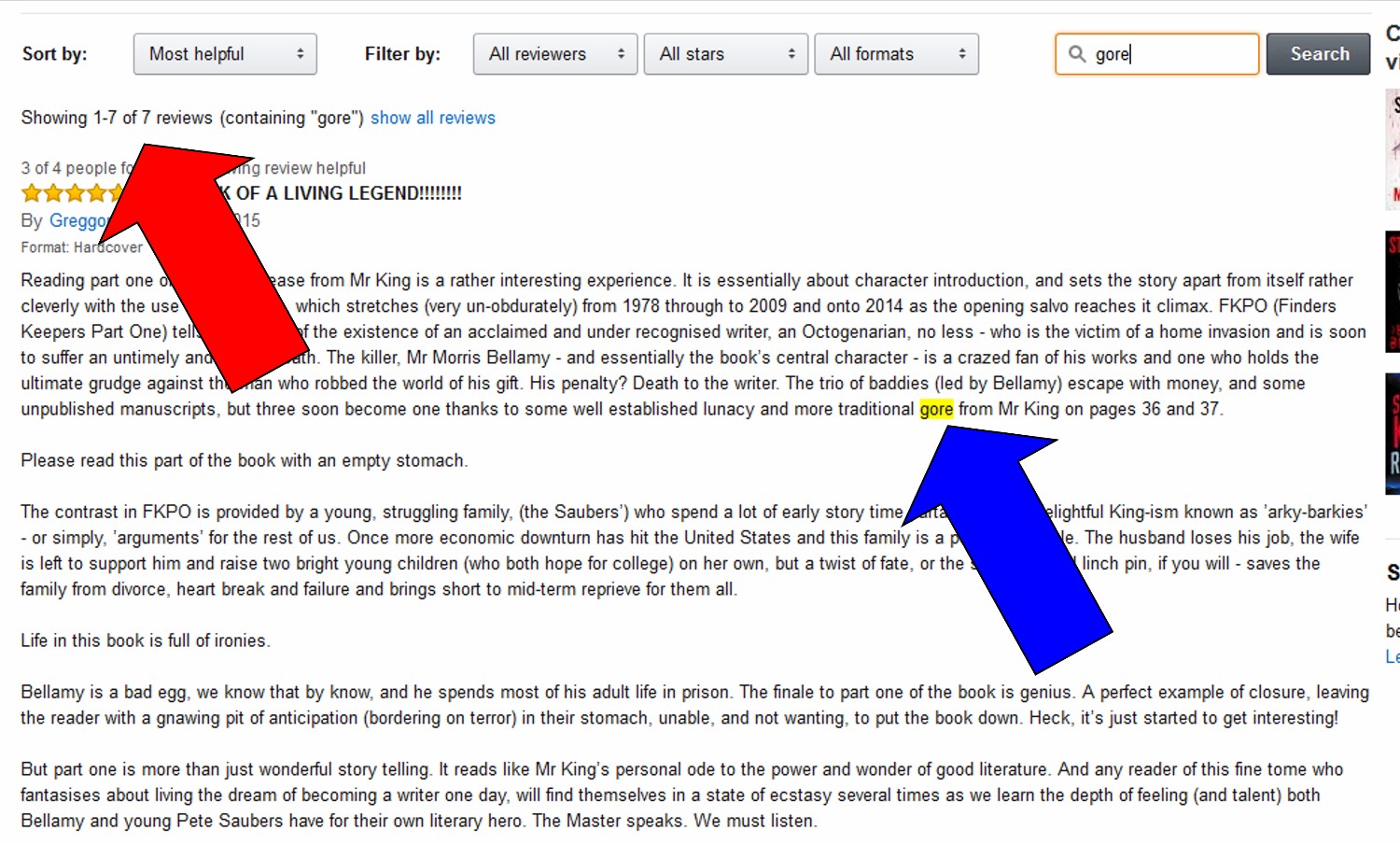It’s your friendly KF on KND Editor April here, with a tip to help you avoid buyer’s remorse when it comes to Kindle books. The Kindle books you want aren’t always available at discount prices, and it can be very disappointing to spend $10 or more on a book you were looking forward to reading, only to find it contains elements you consider deal-breakers.
Maybe you love a good thriller and have been considering picking up a copy of Stephen King’s latest, Finders Keepers, but you hate graphic, gory descriptions of murders and their aftermath and don’t want to take the chance on a Kindle book that’s (currently) priced at $14.99.
Maybe you love historical fiction, but can’t stand the inclusion of a romance subplot.
Maybe you’re a parent who wants to vet YA books before buying them for your tween or teen to ensure they don’t contain profanity, references to drug use or explicit sex scenes.
Whatever the case, you can use the Search Reviews function to get the answers to your questions about a given book before you buy it.
How To Search Amazon Customer Reviews
1. Click on the main product page link that lists all reviews (click or tap on images in this post to view an enlarged version in a new tab or window).
2. On the reviews page, click the link to ‘see all reviews’.
3. On the ‘all reviews’ page, scroll down to find the search tools and enter your search criteria.
4. View your results: the number of reviews containing the term you searched for will be shown, and the term will be highlighted in those reviews. Note that in this case, searching reviews for Finders Keepers on the word “gore”, I only turned up 7 results. If only 7 reviewers out of over 1,200 mention gore in their review, it’s a safe bet this is not a gory book.
You can use this same technique to search for certain terms in the reviews of any product on Amazon.
* * *
Tech Tip of the Week: Now You Can Send Money On Facebook; Here’s Why That’s A Very Bad Idea
* * *