From T3.com: Eliminate viruses and harmful bacteria from your tablet with these simple tips… Support our news coverage by subscribing to our Kindle Nation Daily Digest. Joining is free!
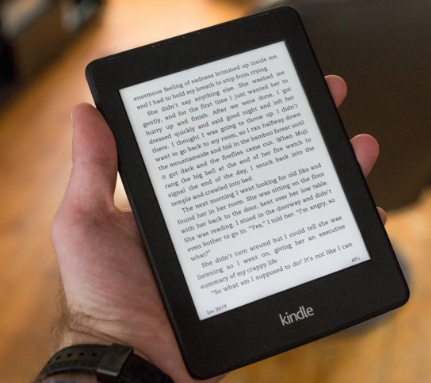
Objectively speaking, your tablet computer is probably pretty grim. A study by Northeastern University in Boston found that workplace iPads contained bacteria from skin and faeces, including pathogens such as MRSA, VRE, and Pseudomonas aeruginosa.
Imagine all the touchscreens in public use, such as in cinemas or doctor’s check-ins, then you go home and play or work on a tablet which likely gets passed around your whole family. Although the global health crisis means excellent hygiene is more important than ever, cleaning your tablet computer is something you should be doing anyway.
There’s no reason to panic and swear off using your tablet all together, but fortunately, there are a few steps you can take to mitigate this:
First, unplug and turn off your tablet. Wipe it with a soft, lint-free cloth to remove any dust, grime and smudges.
Next, use an antibacterial multi-purpose wipe to wipe down the large surfaces of the tablet. If the selfish panic-buyers near you have made that impossible, use a couple of squirts of antibacterial spray onto a piece of clean cloth or kitchen paper and wipe the tablet down as normal, avoiding getting any droplets of liquid in the crevices or charging port. You might need to water the spray down to reduce the alcohol content.
You can even create a solution of alcohol and water and either pour it into a spray bottle or dip a cloth directly into the alcohol before wiping down the keyboard. Never spray the tablet directly, or use a cloth dripping with the stuff. For safety, best dilute the solution to below a 50:50 ratio of alcohol and water.
Read full post on T3.com
