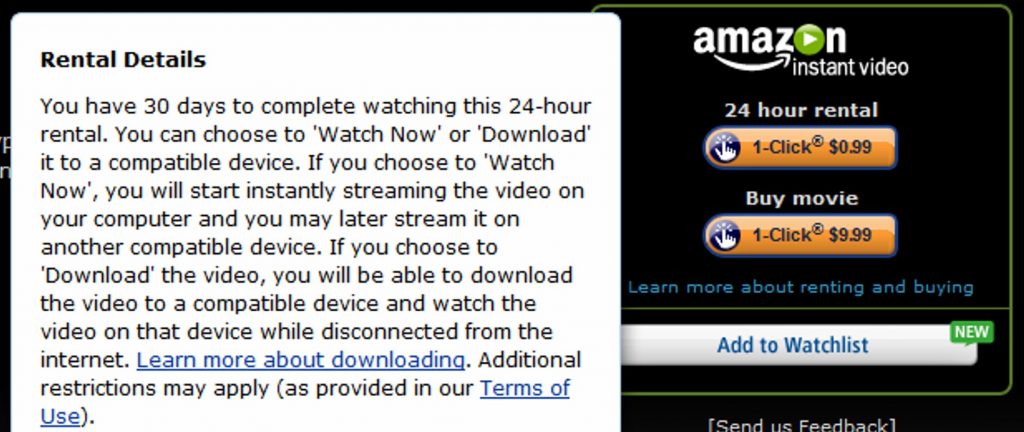You probably already know that just about every day, as part of its Digital Deals, Amazon discounts at least one Instant Video rental to just 99 cents. Every weekend Amazon puts a small group of Instant Videos on sale for rent or purchase, too. For example, today’s Instant Video Digital Deal is a 99 cent rental of Paranormal Activity.
You may also know that once you start watching an Instant Video rental, you’ve got access to it for 24-48 hours. The time limit is indicated on each Instant Video product page. But what if an Instant Video you’ve been wanting to rent goes on sale, and you know you won’t have time to watch it before the sale price expires?
Here’s what you may not know: for virtually all Instant Videos, so long as you’re on the Amazon website when you click to rent an Instant Video, once you click that rental button, you probably have 30 days to kick off the 24-48 hour viewing window. You could click the ‘rent now’ button on Paranormal Activity today to get the rental sale price of 99 cents, but you’d have until September 5 to actually start watching it! Any rentals you’ve paid for, but haven’t yet watched, are added to the listings in your Video Library, so there’s no worry that you may pay for a rental and then forget about it before the 30-day window expires.
This may be a little hard to believe, but check out this screenshot, right from the product page for the Paranormal Activity Instant Video:
Just mouse over that “Learn more about renting and buying” link to check the availability window for any Instant Video rental. We’ve yet to see any that didn’t provide a 30 day window, but since Amazon’s terms and conditions only say “most” have a window of 30 days, it’s safest to check the popup before you rent.
Note that we’ve said “so long as you’re on the Amazon website,” because if you’re renting through the Amazon Instant Video service on a Roku box, XBOX 360 or other compatible device, the 30 day window may not apply. When you click to rent through a compatible device, you will be shown a confirmation message before you commit to the rental charge. In our experience with a Roku box and XBOX 360, the confirmation message has always indicated that the 24-48 hour viewing window begins immediately upon confirming the rental.
Here’s a tip to help you get the maximum value on Instant Video rentals: use our VIDEOS link, in the menu bar above, to quickly find Instant Videos rentals that are currently on sale, then rent a few (or a lot!) in advance and watch them at your convenience throughout the month! Just click on the VIDEOS link, then MOVIES > ALL MOVIES and your preferred genre; once the listing page loads, use the sort box at the top of the list to sort by PRICE (for rental). All the discounted video rentals will be moved to the top of the list! See something you like? Click on its link to open its Amazon product page, mouse over the terms link to verify the 30 day window, and click to rent.