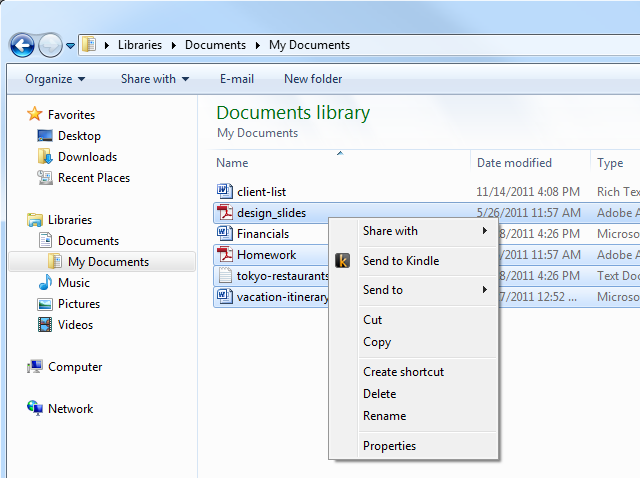
Send To Kindle is a new, FREE tool from Amazon that allows Kindle and Kindle Fire owners to easily send documents from their PCs or Macs to their Kindles. Note that on a Kindle Fire, anything sent via Send to Kindle will appear on the Docs screen.
As shown in the first screenshot, once you’ve installed this program you can right-click (ctrl-click for Mac users) on any document and ‘Send to Kindle’ will be one of the options in the pop-up menu.
 The second screenshot shows how ‘Send to Kindle’ is also added as a Print dialog box option (both Mac and PC), and there’s also a ‘drag to dock’ option for Mac users.
The second screenshot shows how ‘Send to Kindle’ is also added as a Print dialog box option (both Mac and PC), and there’s also a ‘drag to dock’ option for Mac users.
Send to Kindle is built on the Kindle Personal Documents Service, so you may be wondering if there are fees for this service. For Kindle Fire owners sending docs to their Fires, the answer is no, because there are no service fees for sending documents over WiFi. For owners of earlier generation Kindles, it depends on whether or not the document is being sent via Whispersync. You can find full details on Whispersync delivery fees on Amazon’s Kindle Personal Documents Service help page.
While the Send to Kindle product description page doesn’t specify that Kindle Fire is supported, we’ve installed the program and tested it and can confirm it definitely does work with the Fire. And if you own more than one Kindle device, you can even specify which one you’d like to send your document to when you use Send to Kindle!
(The product description page appears to be a bit out of date, since it says ‘support for Mac coming soon’ but the Mac version of Send to Kindle is now available.)
Get Send to Kindle and you won’t have to use email to send personal documents to your Kindle or Fire any more!
Here’s another great feature of the program: you can also choose to archive personal documents sent via Send to Kindle to your personal Kindle Library, which makes them available for download not only from your Kindle or Kindle Fire device, but the Kindle Reader app, too!

I have this program and love it
This looks like a very useful program. It will allow me to add documents from my computer files to my Kindles without side loading using a USB cord. Great use for WiFi.