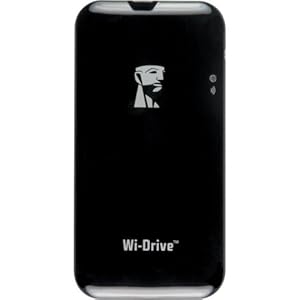
We’ve written about the Kingston Wi-Drive before, so we were excited to see that Amazon has put them all on sale!
16GB Wi-Drive, normally $129.99 but now 69% off at $39.99 ($2.50/GB).
32GB Wi-Drive, normally $179.99 but now 51% off at $89.00 ($2.78/GB – same link as above, just click on the “32 GB” option on the Wi-Drive product page).
64 GB Wi-Drive, normally $228 but now 33% off at $152.93 ($2.38/GB – same link as above, just click on the “64 GB” option on the Wi-Drive product page).
The Wi-Drive is an external storage device, about the size of an iPhone, that allows you to carry from 16-64GB of additional content for your Kindle Fire and other portable devices so you can access the content even when you’re away from a WiFi connection or hotspot, just as if you’d downloaded it to the Fire’s on-board memory.
The Wi-Drive can wirelessly connect to up to three devices simultaneously. Once connected, it can wirelessly stream videos and music to your Kindle Fire, and enables you to transfer content and files between the Fire and the Wi-Drive, too. All of this is accomplished via a free Wi-Drive app for the Kindle Fire and other Android devices available in Amazon’s App Store.
There’s another app for Apple device users (available in the iTunes app store) that enables the Wi-Drive to support AirPlay for live streaming of non-DRM music, photos and video from the Wi-Drive to your Apple device. The app also enables the use of DRM-protected iTunes store video and music content through the Safari browser on Apple devices. From the Kingston press release:
Purchased or DRM content can now be accessed on Apple mobile devices through the Safari browser via the Wi-Drive’s IP address as long as the device is assigned to a computer using an iTunes account.
In plain English, that means you open your Safari browser on your iPad or other Apple device and enter the Wi-Drive’s IP address as the web address to access its content. You’ll be provided with the Wi-Drive’s IP address during setup of the Wi-Drive the first time you use it. Playing content in the Safari browser won’t give you all the same playback options as you’d have using the regular video player or iPod player apps on your Apple device, but these limitations don’t apply to Kindle Fire users.
This Amazon reviewer has offered a thorough overview of his experience with the device, along with some tips and tricks for getting the most use from it. He liked his first Wi-Drive so much, he ended up buying two more so he and his other family members could keep their media libraries separate. At these prices, you might want to consider doing the same!
