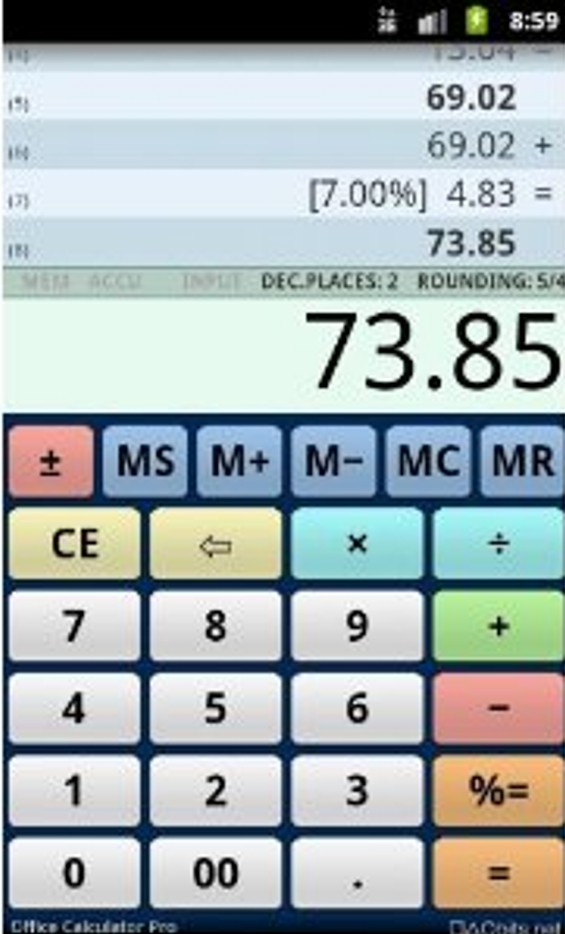Today we feature apps that can help you out at the office—even when you’re away from it!—and allow your Kindle Fire to sub for an adding machine, calendar and secure filing system.
First up, it’s Office Calculator Pro, priced at just $1.69 and rated an average of 5/5 stars. From Amazon:
This is a calculator optimized for office tasks. Featuring virtual tape, this app enables fixed point or floating point calculations, various rounding modes, and percent calculation. You can switch between calculator and tape view to get a full screen understanding. Office Calculator’s tape can have up to 500 lines.
Operate both fixed point and floating point arithmetic. Fixed point arithmetic has has 20 digits and up to four decimal places. The floating point arithmetic has 64 bits (IEEE double precision). By default, this calculator works with fixed point arithmetic and two decimal places, which can be changed to suit your needs. Office Calculator supports three rounding modes as well as percent calculation, to add or subtract percent values (this means easier tax calculations!).
Next, check out the very popular CalenGoo app, at $5.99 and rated an average of 4/5 stars. You might balk at the price, until you learn all that CalenGoo can do:
CalenGoo is a calendar app that automatically syncs with your Android calendar and Google Calendar. It is designed to make it easier and faster to work with your calendar on your phone. Four different calendar views (day, week, month, and agenda) give you a good overview of your upcoming events. To make rescheduling events easy, move or copy the events via drag-and-drop in the day, week, and month view.
After syncing with your calendar, CalenGoo offers a wide range of options to make your scheduling a breeze. Set active reminders with sounds, blink, vibrate, insist, and four different snooze times. Copy and send appointment dates and details via e-mail or SMS. Jump to any date to view that day’s agenda. Zoom in on the monthly calendar, and use the same functions as Google Calendar for recurring events. Set up customizable hardware buttons, such as setting the “Today” function to your phone’s back button. There is also a search feature to look up any keyword within your calendar appointments.
Widget CustomizationsA very useful feature of CalenGoo is the option to set up widgets for the week, month, and agenda calendars. These colored widgets make it much easier to recognize your upcoming events without having to check into the events’ details. Within the agenda calendar widget settings, for example, you can set time format, header time format, header font, entry font, background color, and background transparency. With CalenGoo, you’ll always be on top of your schedule.
Note: This app requires a Google account.*
*Note: if you use gmail, you have a Google account
 So now that your Fire is an adding machine, calendar and to-do list, how about making it a secure database for your contact details, project information and notes, too? That’s where B-Folders comes in, totally free and carrying an average review rating of 4.5/5 stars. From Amazon:
So now that your Fire is an adding machine, calendar and to-do list, how about making it a secure database for your contact details, project information and notes, too? That’s where B-Folders comes in, totally free and carrying an average review rating of 4.5/5 stars. From Amazon:
B-Folders is a secure database and organizer for your personal and business information. Like using a safe on your Android device, you can store important information of all kinds with complete confidence. Your information is encrypted with a strong, password-based, government security-grade 256-bit AES algorithm, so you never have to worry about losing information.
Using the full-featured desktop version of B-Folders (view price at the JointLogic website), you can even sync all your phones, desktop and laptop computers. Data syncing is done using a safe TLS (Transport Layer Security) connection. If your encrypted data was stored on your SD card instead of internal memory and your phone is damaged, you can still access the information without the original device on which you operated B-Folders.
- Store passwords, bank account and credit card info, trade secrets, notes, and journal entries safely
- Keep your files secured using an encrypted custom database with a password-locked, government-grade algorithm
- Save your database to internal phone memory or to an SD card to recover data if your device is damaged
- Organize your files by moving items between folders and reordering them within folders
- Sync your data between computers and mobile devices over Wi-Fi, 3G, and USB using B-Folders for your computer (view price at the Joint Logic website)
You may think twice about putting credit card information and passwords into B-Folders, even though its security algorithms can’t be beat, but even then it’s still a great tool for keeping a private contacts list and for keeping other sensitive information from prying eyes.