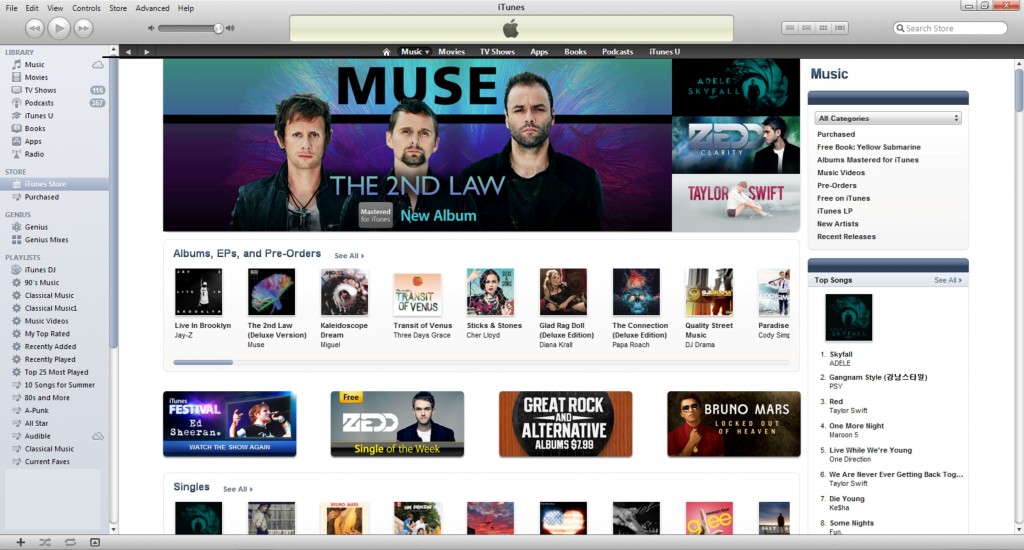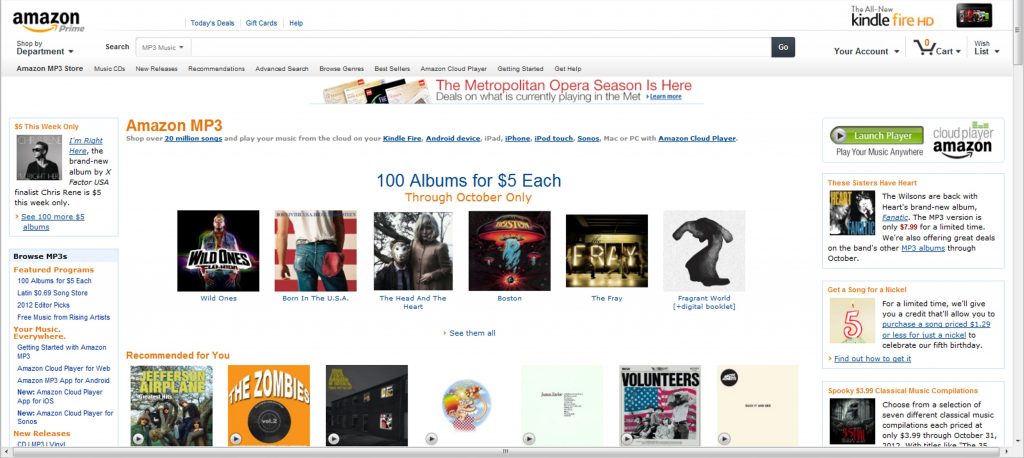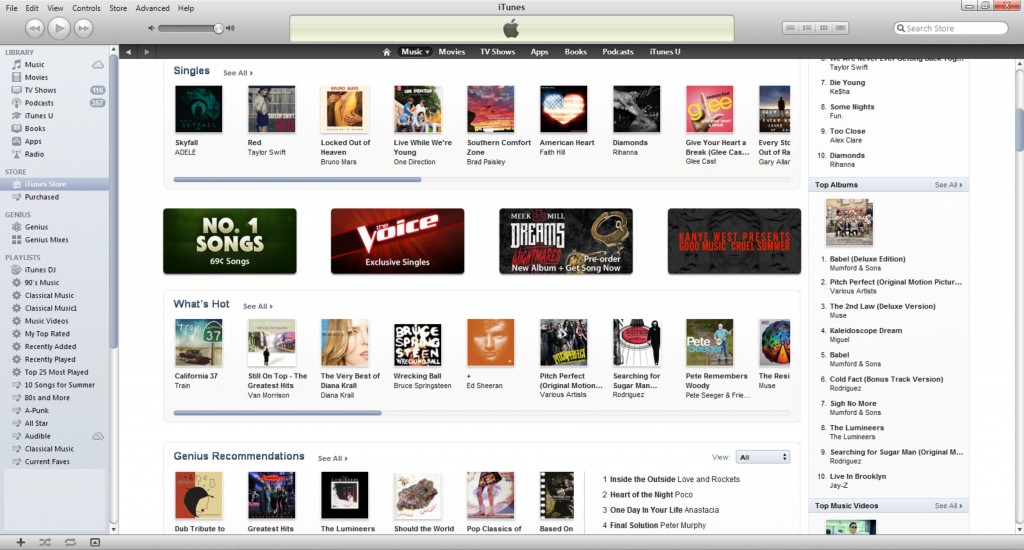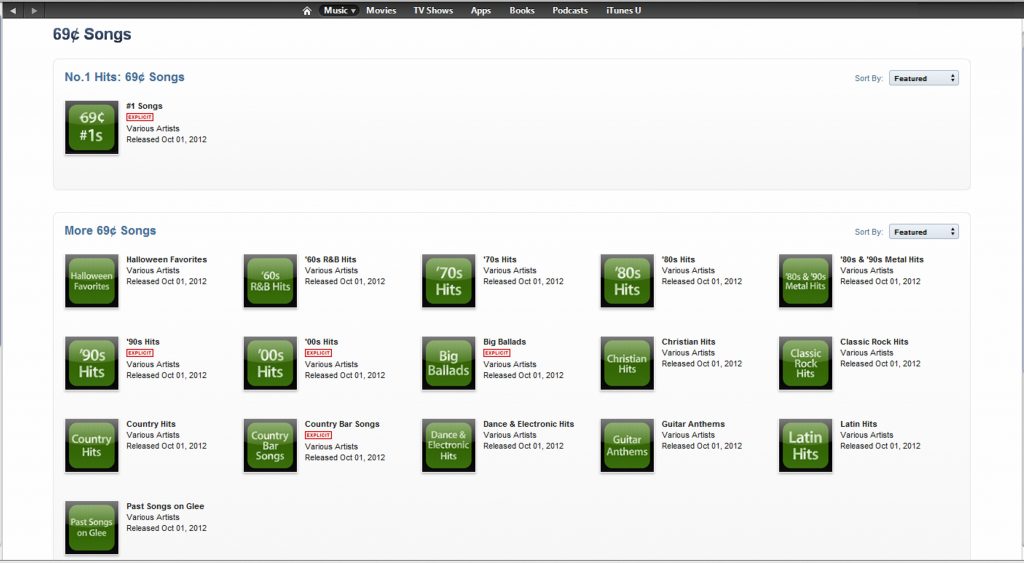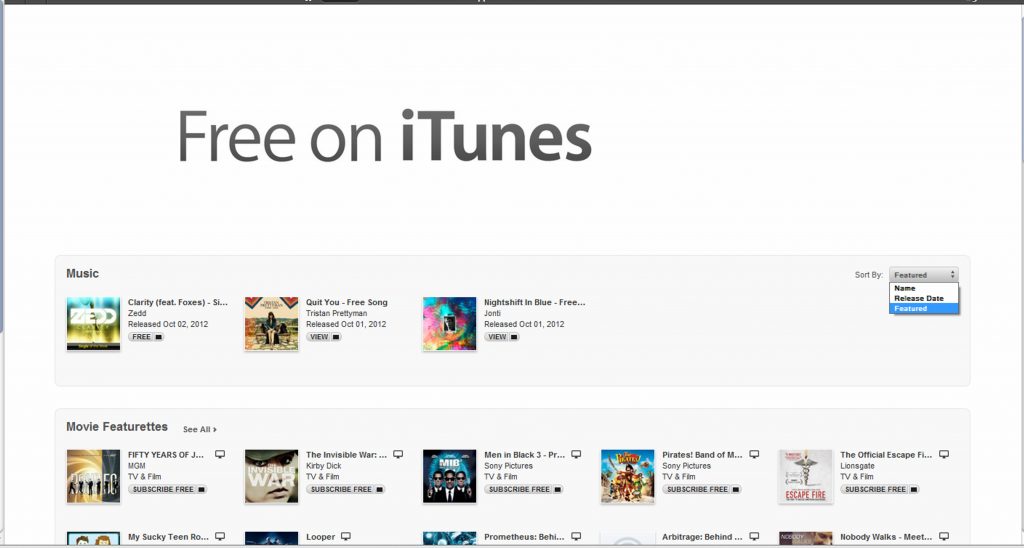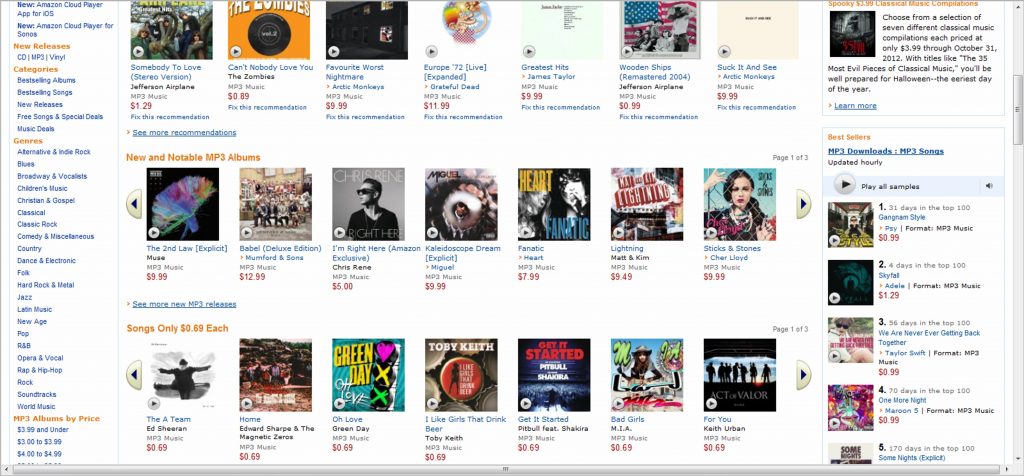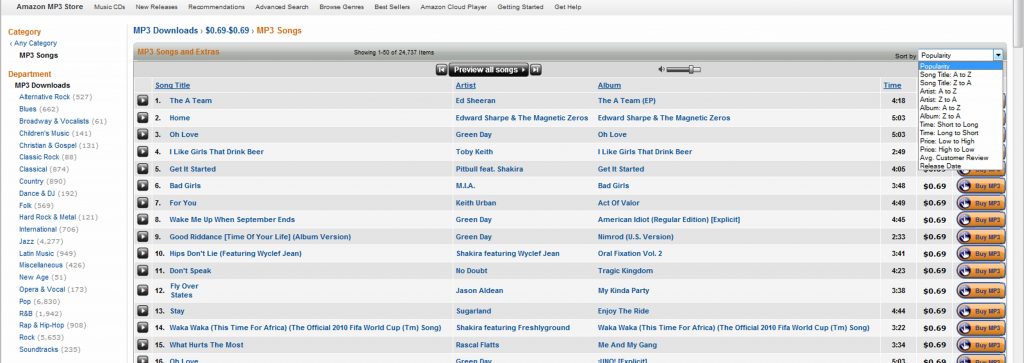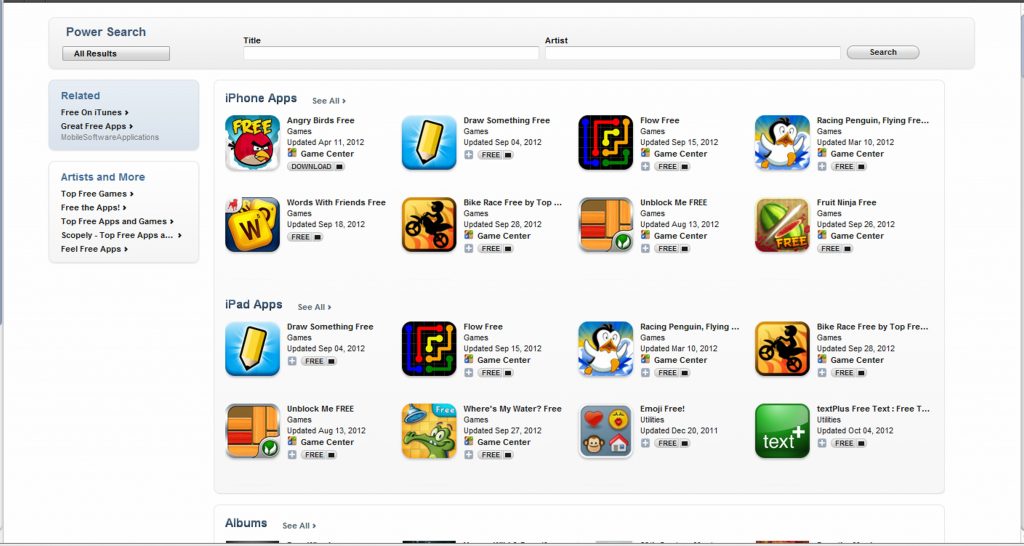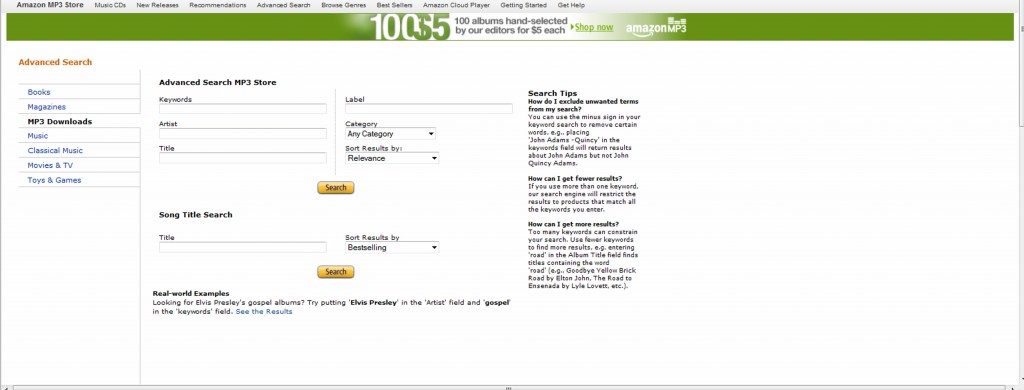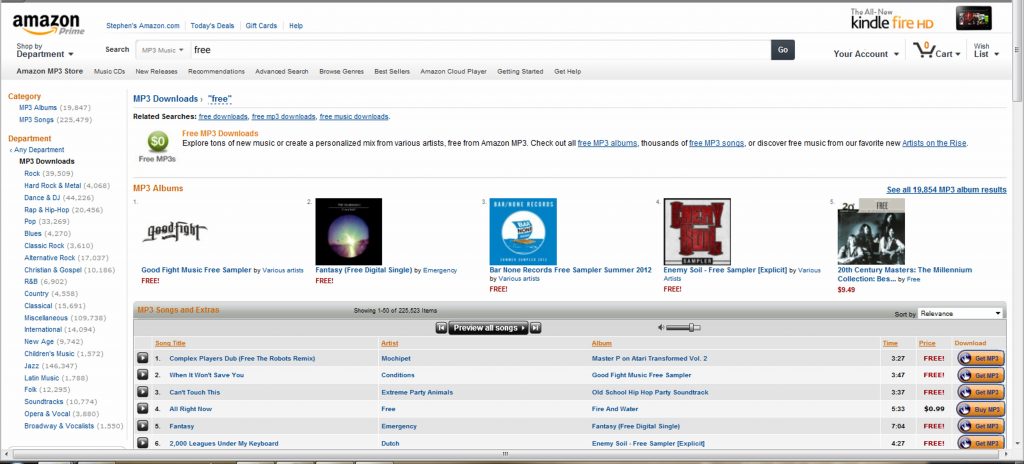Today we present the first in our series of in-depth reports on Amazon vs. Apple for digital music consumers: a comparison of the digital music shopping experience each company has to offer.
iTunes Is A Program, Amazon’s MP3 Store Is A Website
The first, and probably most important, difference between Apple’s digital music sales outlet and Amazon’s is how each store is accessed.
Apple’s store portal is iTunes, a computer program that must be downloaded and installed on a hard drive. Apple also offers iTunes Mobile, a scaled-down version of iTunes that runs on Apple’s portable devices with data entry or touchscreen capabilities (as opposed to the iPod Classic, which acts as a media player only). iTunes also serves as the music player and music library management system offered by Apple.
Amazon’s store portal is simply one “department” of its existing online store. No special software download is required to access or use the Amazon MP3 Store, so long as you have a web browser installed on your computer or portable device and can connect to the internet.
Amazon offers an MP3 Downloader program, but its only function is to facilitate the download of MP3s you buy from Amazon and to set preferences for how your MP3 downloads are handled (e.g., where to store the downloads on your hard drive or network, whether or not you want tracks automatically imported to iTunes, etc.). Amazon also has its Cloud Player, which runs in a browser window, for playing and managing digital music files purchased from Amazon. Downloadable, ‘app’ versions of Cloud Player software are available for various devices as well. Amazon’s MP3 Downloader and Cloud Player software will be fully addressed later in this series; today we’re focusing on the shopping experience only.
iTunes Requires Frequent Software Updates
Anytime Apple wants to make changes or enhancements to the iTunes store or program, they must release a new software version. As anyone who’s owned a computer for any length of time knows, whenever you install new or updated software there is a risk that the new program (or new version of the program) won’t “play nice” with the rest of your set-up. The program you’re installing or updating may not be totally stable or functional, or it may cause conflicts with other functions in your computer. This is a relatively common complaint among iTunes users who run the software on PC devices (i.e., Microsoft operating system) instead of Apple devices. In fairness, Apple device users tend to have a much smoother experience with upgrades. But no matter which type of computer you use, with iTunes frequent upgrades—six or more per year is typical—will be necessary.
Amazon Doesn’t Require Users To Install Any Software Updates To Access The Latest Version Of Its MP3 Store
Amazon can change its MP3 Store without requiring shoppers to make changes on their devices because Amazon is a website, not a program that runs on the user’s computer or device. Shoppers simply find that from time to time, new features or layout changes show up when they log on to the Amazon MP3 Store.
Amazon’s MP3 Downloader and downloadable Cloud Player are programs and therefore subject to future software updates, but since their functionality is compartmentalized into separate programs, those software updates are infrequent and minor: typically reserved for bug fixes or compatibility enhancements (e.g., to make the software compatible with new versions of computer/device operating systems).
iTunes Is Designed For Audiophiles, Amazon’s MP3 Store Is Designed For Shoppers
The simplest way to explain the different approaches taken by Apple and Amazon in terms of digital music store design is to look at the storefronts. Note that all screen shots included in this post are current as of today only, and their content is subject to change.
Here’s the first thing you see when you launch iTunes and click on the Music tab:
At the very top, front and center, are Apple’s featured artists and albums. These are typically the newest albums or singles from the most popular and buzzed-about artists who are currently topping the Billboard charts and sparking positive reviews from music critics. At the top right are featured links, and a couple of user-specific music library links. Also on the right, beneath the featured links, is a list of Top Songs: current, bestselling singles. Dedicated music fans will recognize most or all of the artists, albums and songs they see here. For everyone else, familiarity will usually be limited to the Top Songs list and maybe a few of the other featured items.
Note that in this first screen, before the user scrolls down, there are only three icons or links that could be considered ‘Sale’ items: near the bottom of the screen there are icons for this week’s Free iTunes Single and a featured list of Rock and Alternative albums being offered for $7.99 each, and in the top-right featured links box there’s a link for “Free on iTunes”. There’s also a ‘Free Book’ link, but we’re only looking at music here.
Now let’s look at the same view for Amazon’s MP3 Store:
The majority of content you see when you first arrive at Amazon’s MP3 Store is sale offers, followed by informational and help links. At the bottom center there’s a personalized Recommended For You list, which is populated based on each consumer’s browsing and buying habits in the Amazon MP3 Store.
Amazon’s storefront is optimized for browsing and bargain-hunting, whereas iTunes’ storefront is optimized for getting an instant picture of what’s hot on the music scene right now.
iTunes Offers Very Little Free And Discounted Digital Music
If you page down from the ‘landing screen’ of the iTunes music storefront, here’s what you see:
You’ll see there’s a featured items box for “No. 1 Songs – .69 Songs”. Beneath that is a ‘What’s Hot’ feature, and beneath that is a Genius Recommendations feature, which is more or less the same thing as Amazon’s Recommended For You feature that we saw in the previous Amazon screen shot. When you click on the “No. 1 Songs – .69 Songs” box, you’re taken to a page with categorized lists of MP3 singles that are currently priced at 69 cents each in the iTunes music store:
If you click on any of the lists, you’ll find each is a collection of 19-20 individual tracks from various artists, compiled into a single ‘album’ based on genre. There are 17 lists in all, so you’re looking at a collection of approximately 340 MP3 singles priced at 69 cents each.
If you click on the Free on iTunes link from the featured links box at the top of the iTunes storefront, you’re taken to a page that shows all free content in the iTunes store, not just free music content, and you’ll see that there’s actually very little music content available for free. Currently, there are just three MP3 singles:
Amazon Offers A Huge Selection Of Free And Discounted MP3 Music – Thousands Of Tracks And Hundreds Of Albums
Paging down once from the ‘landing page’ of Amazon’s MP3 Store will display featured items and sale links:
Under ‘Categories’, at the left, there’s a link to Free Songs & Special Deals, and at the bottom there’s a Songs Only $0.69 Each list. If you click on the Free Songs & Special Deals list, you’re taken to a page filled with featured free and discounted MP3 music that looks a lot like the main MP3 Store landing page, but only includes free and sale music. Beneath each of Amazon’s side-scrolling lists there’s usually a “see all” link, and the 69 cent songs list is no different (though that link isn’t shown in the screen shot above). Click on that link, and here’s what you’ll see:
At the top of the list of 69 cent songs, it says, “Showing 1-50 of 24,735 items”. That means that where iTunes is currently offering you about 340 69 cent MP3 singles, Amazon’s offering you nearly 25,000. Also note the many, many more categories you can select to filter these thousands of 69 cent tracks, either from the list at the left or the drop-down sort list at the upper right. Compare this to iTunes’ 17 pre-selected, pre-compiled lists of 69 cent songs.
When it comes to free MP3 music, frankly, Amazon blows iTunes away. Recall that iTunes has just three free tracks currently offered via its Free on iTunes link. On Amazon, if you follow the Free Songs and Special Deals link we mentioned above, you’ll find bestseller lists of free songs and albums. Each list has a ‘browse all’ link at the bottom, which will take you to a listing very much like the 69 cent song listing shown in the screen shot above, but for free singles and albums. The list of free songs currently contains 30,650 items, and the free albums catalog contains 388 entries. Both of these free music list pages include links along the left hand side to filter the listings by category, making it easier to zero in on the specific types of music you want.
There’s also a link for Free Music From Rising Artists on Amazon’s MP3 Store landing page (at the upper left), which will take you to a page with free singles and albums from new, upcoming artists.
iTunes Has Amazon Beat In Editorial Content And Playlists
In the iTunes store, the majority of albums offered for sale have detailed descriptions crafted by iTunes music editors, or else display one or more reviews from professional music critics. Amazon, on the other hand, doesn’t really offer any descriptions of its MP3 albums or songs.
Both sites display user reviews, but only iTunes allows users to post their own playlists and, from time to time, displays celebrity playlists as well. Shoppers can buy individual tracks from these playlists, or entire playlists.
Music fans who want to get a bead on critical opinion or who enjoy the opportunity to see and buy others’ playlists will be disappointed to find these features lacking in Amazon’s MP3 Store.
Amazon Has iTunes Beat In Advanced Search
iTunes’ “Power Search” is anything but. The Power Search link isn’t even displayed until after you’ve done a search using the standard search box at the upper right-hand corner of every iTunes screen, and when you click the Power Search link, here’s what you get:
There’s a Power Search box at the top, containing only two fields: Title and Artist. There’s also a filter drop-down button at the left that allows you to limit your search results to specific media types. You can’t search by genre, price, keyword, or anything else: only Artist and Title.
Now look at Amazon’s Advanced Search page, which is accessible via a handy link in the menu bar that appears at the top of most pages on Amazon:
Not only does the form allow you to search by Artist or Title, it also allows you to search by Keyword or Label (record label). Furthermore, using Amazon’s Advanced Search form, you can limit your search results by category and apply a sort preference. Amazon makes its search form much more user-friendly as well, offering helpful Search Tips at the right and a Real-World Example search beneath the search form.
If you search on the word ‘free’ using iTunes’ standard search box, here’s what you get: listings of all items in the iTunes store (not just music) with the word ‘free’ in the title, artist name or description:
Notice that none of the items shown in the first page of search results are free music. Now try the same search using Amazon’s standard search box:
Amazon’s search software works more like that of an internet search engine, in that it assumes people searching on the keyword “free” are looking for items with a pricetag of $0.00, NOT for items with the word “free” in the title or description. Its initial result set consists mostly of no-cost items, and all of its results are limited to the MP3 Store. Also note the helpful Related Searches links at the top, which include “free downloads”, “free mp3 downloads”, and “free music downloads”.
Amazon’s MP3 Prices Are Generally Lower Than Apple’s
It should surprise no one that generally, Amazon’s MP3 Store prices are lower than those in the iTunes music store. You’ve already seen how Amazon shines a spotlight on discounts in its MP3 Music Store, but even its non-discounted albums tend to be priced lower than the same albums in the iTunes store. For example, as we pointed out in a prior post:
Mumford & Sons latest, Babel [Special Edition] is is currently priced at $12.99, or $1.29 per track, on Amazon. The same album is currently priced at $14.99, or $1.29 per track, on iTunes.
Pink Floyd’s Dark Side of the Moon 2011 Digital Remaster is currently priced at $7.99, or 99 cents per track, on Amazon. The same album is currently priced at $9.99, or $1.29 per track, on iTunes.
Frank Sinatra’s Nothing But The Best is currently priced at $9.99, or 99 cents per track, on Amazon. The same album is currently priced at $11.99, or $1.29 per track, on iTunes.
New release albums from popular artists will often get a release-week markdown price on Amazon, too.
Bottom Line: Amazon’s Music Store Is Built For All Music Fans; iTunes’ Music Store Is Built For New Music Fans
Recall that when the iPod and iTunes first came on the scene, they were entirely geared to tech-savvy (or at least, not tech-fearful) audiophile hipsters with enough disposable income to afford them. This was a largely youthful and fairly limited market sector at the time. While there are plenty more people willing to spend the money and get the tech know-how to use iTunes and its associated devices now, it seems the youthful/audiophile hipster part of the equation has never changed for Apple.
iTunes will be more to your liking if you’re not very price-sensitive and:
– you’re searching for a specific artist, album or song and know the exact name or title to look for
– you want to know what what’s hip and happening in music right now
– you value reviews from music critics
– you want access to user and celebrity playlists
Amazon’s MP3 Store will come out ahead for you if:
– you want to browse virtual sale racks
– availability of a wide variety of discounted or free music is very important to you
– you want to search for music when you’re not sure of the exact title or artist
Next time in this series: Digital Music Library Management