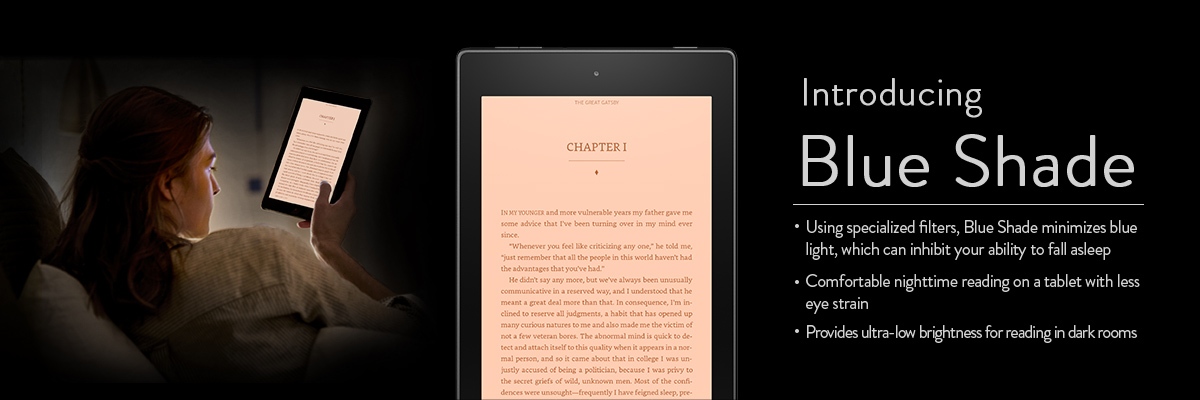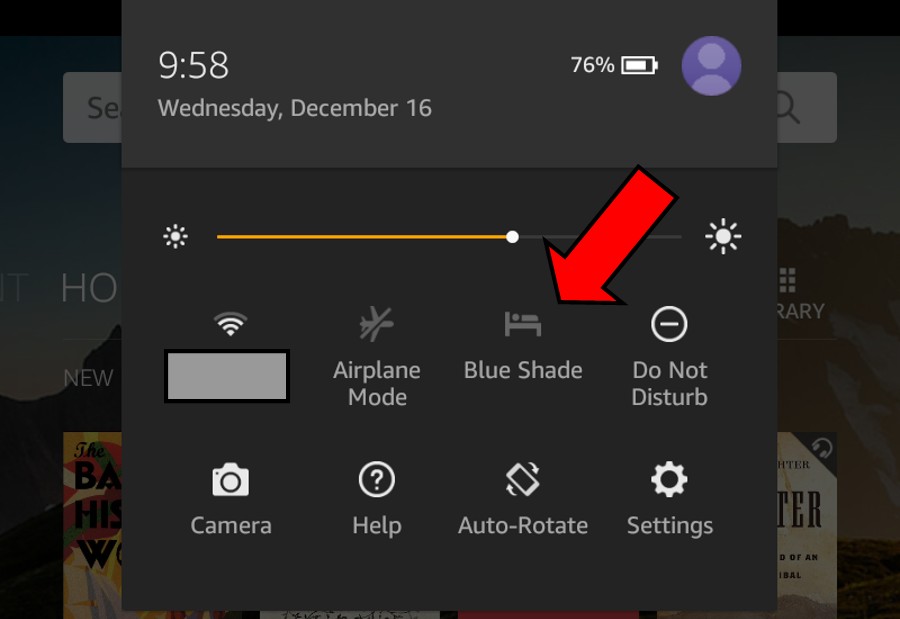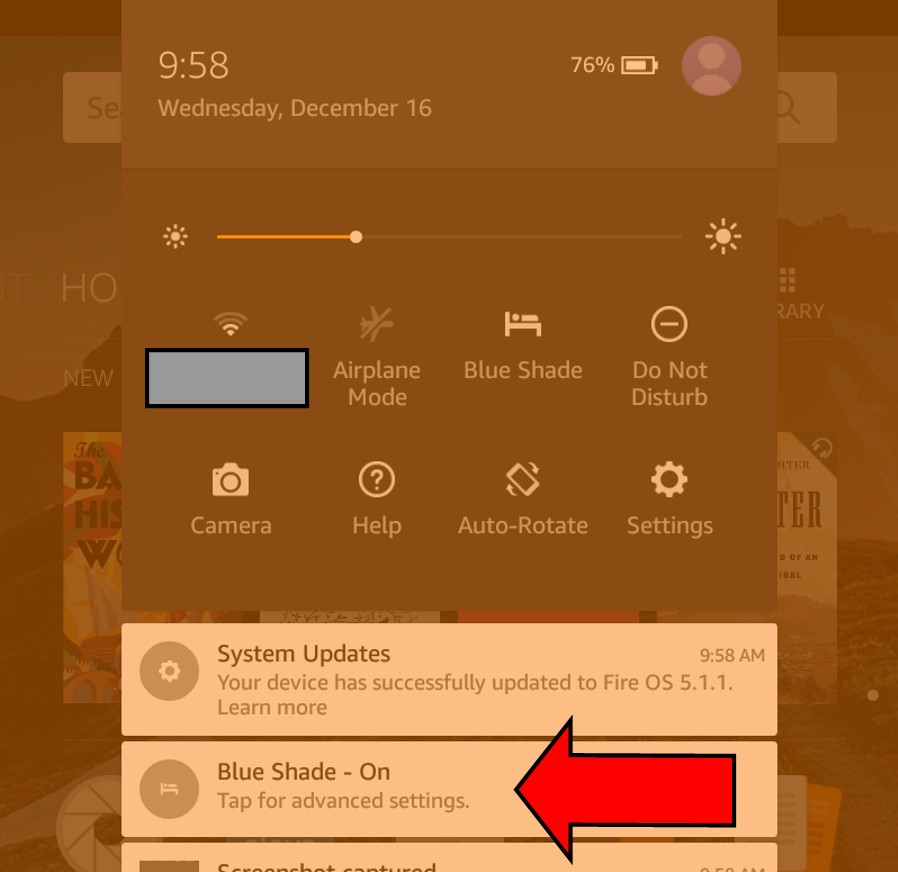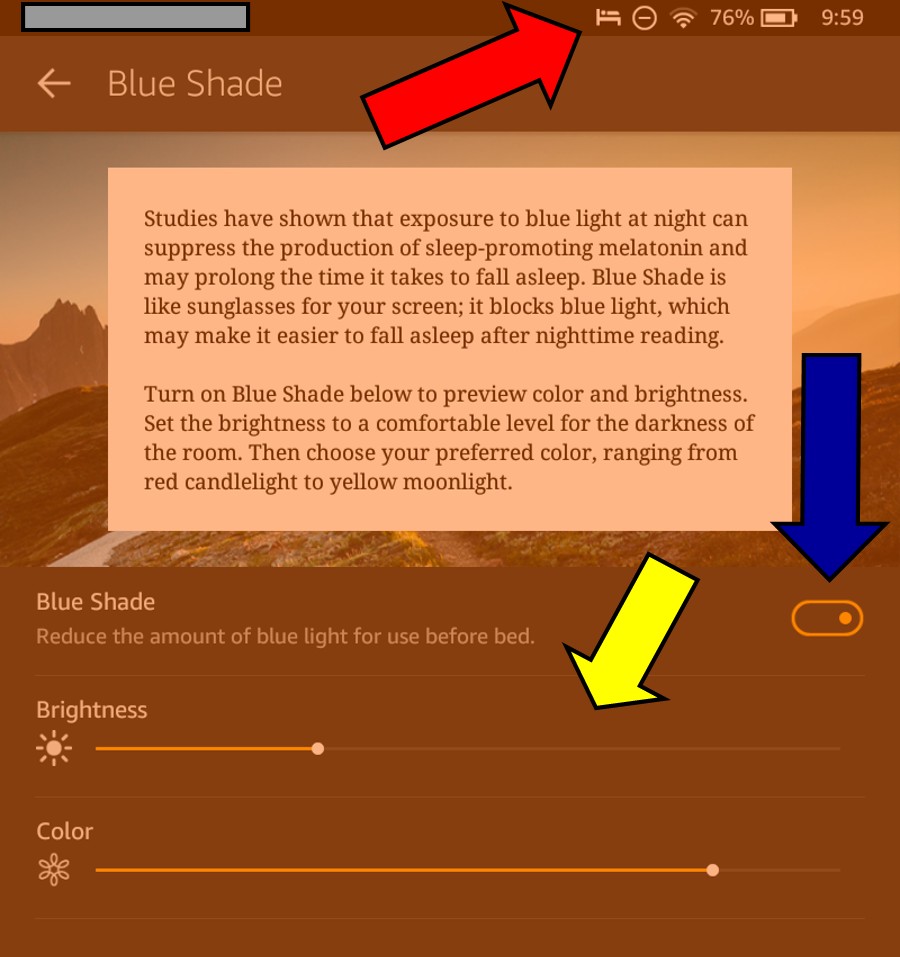Ever since Amazon announced its new, Reader’s Edition Fire HD8, people who already bought the HD8 or another 5th-generation Fire tablet earlier this year are asking what the Blue Shade feature is, what’s different about the Reader’s Edition Fire HD8, and if they can only get the new Blue Shade feature by buying the special, Reader’s Edition Fire HD8.
First Things First: ALL 5th Generation Fires Support Blue Shade
Blue Shade is available for all of the newest, 5th generation Fire tablets (those released in 2015), but you must have the latest version of the Fire’s Bellini operating system, version 5.1.1., installed to access it.
To check your version and update it if necessary, swipe down from the home screen of your 5th-gen Fire tablet to open the Quick Access menu, tap on the Settings icon (looks like a gear), and from there go to:
Device Options > System Updates
Verify the software version shown is Bellini 5.1.1. (or higher, for those reading this post at some point in the future). If it isn’t, first make sure your tablet has at least 75% battery power remaining or is plugged into an electrical outlet, then tap the CHECK NOW button to update your software.
The process will take 10-15 minutes, and will include a couple of automatic shutdowns and restarts. Just let your Fire do its thing without powering it off. When the lock/wallpaper screen loads, the update is complete.
What is Blue Shade, Anyway?
Blue Shade is a screen brightness/color adjustment that reduces blue light in your display for nighttime use when it’s close to bedtime, to help ensure late-night tablet use won’t interfere with sleep. From Amazon’s Help page about Blue Shade:
Studies have shown that exposure to blue light at night can suppress production of sleep-promoting melatonin and may prolong the time it takes to fall asleep. Blue Shade is like sunglasses for your screen.
Turning Blue Shade On Or Off
When your 5th-gen Fire is running Bellini 5.1.1 (or higher), a new Blue Shade icon is available on the Quick Access Pull Down Menu (tap or click images below to view an enlarged version in a new tab or window):
When you tap the icon, Blue Shade is turned on, eliminating most of the blue in your display. It’s kind of ugly when you’re just viewing regular menu screens like your home screen, but remember that this setting is mostly intended for use while reading.
Your Notifications list will include an item to show Blue Shade was turned on, and to let you change Blue Shade settings:
Tap the Notifications item to open the Blue Shade settings menu. Note that while Blue Shade is on, the Blue Shade icon will show in the top menu bar (red arrow in screenshot below).
You can turn Blue Shade off from the pull-down Quick Access menu where you turned it on, but you can also turn it off here (blue arrow in screenshot above).
The yellow arrow above indicates sliders you can use to adjust brightness and color. The color slider makes the screen tint redder as you slide it to the left, less red (more orange) as you slide it to the right.
What’s Different About The Reader’s Edition Fire HD8?
The Reader’s Edition Fire HD8 is really just a special bundle that includes a Fire HD8, a one year subscription to Kindle Unlimited, and a leather case.
Buying the bundle saves you just under $100, versus buying all three items separately.
If you like to read before bed and sometimes struggle with insomnia, it may be worth giving Blue Shade a try.
* * *
Tech Tip of the Week: Does Cutting the Cord Save Money?
* * *