It’s your friendly KF on KND Editor April Hamilton here, continuing KF on KND’s series about the new, 5th generation line of Fire tablets.
Today I’m sharing information about the Games and Apps screens and features. My observations are based on testing a Fire HD 8 (the one pictured at left), but the new operating system is the same across all the new models so what you see here should be applicable to all the new Fires.
Where identifying details appear in the screenshots from my own tablet, I’ve placed a gray box over them; the gray box(es) will not be there on your own Fire screens. Tap or click on images below to view full screens in a new tab or window.
At Last: Video Sort By Title!
This is something I’ve been wanting ever since my Instant Video Library grew to fill more than a few screens when scrolling through my collection, where my videos were always (and only) displayed in descending order of purchase date: the ability to sort them!
I’d been hoping for Collections to come to Videos, or maybe the ability to view by genre, but just being able to sort alphabetically by title is a big improvement. In the screenshot below, I’ve tapped to open the sort menu (icon indicated by red arrow – tap or click on image to view full screen in a new tab or window):
Other than the new menu icons and functions I’ve already covered previously in this series, that’s the only change in Videos screens and functionality that’s worth mentioning. Videos still use the same controls and have the same functions (e.g., ability to send video you’re watching to Fire TV devices, IMDB X-Ray features, captions, etc.) as in the previous generation of Fires.
The Wrap-Up
Overall, I’m impressed with the 5th Generation Fire tablet. The new operating system takes some getting used to, but it offers many improvements over 4th gen Fires.
My one complaint is about the loss of Collections support for apps and games. It’s a feature I’ve come to rely on in my 3rd and 4th gen Fires, and because of that I may simply keep using my 4th gen Fire as a dedicated device for playing games and using apps.
One other thing I feel is worth mentioning is that the transition from portrait to landscape orientation when rotating the tablet doesn’t seem as smooth or quick as in past generation Fires. I find I often have to firmly ‘wiggle’ the device slightly back and forth in the desired orientation to get the screen to update when I rotate the tablet. In past generation Fires others often complained it was too easy to trigger an unintended orientation switch, so my opinion may be in the minority here.
Now you’re fully up-to-date on the 2015 Fire tablet line!
* * *
Tech Tip of the Week: Facebookery: Facebook Privacy Hoaxes
* * *


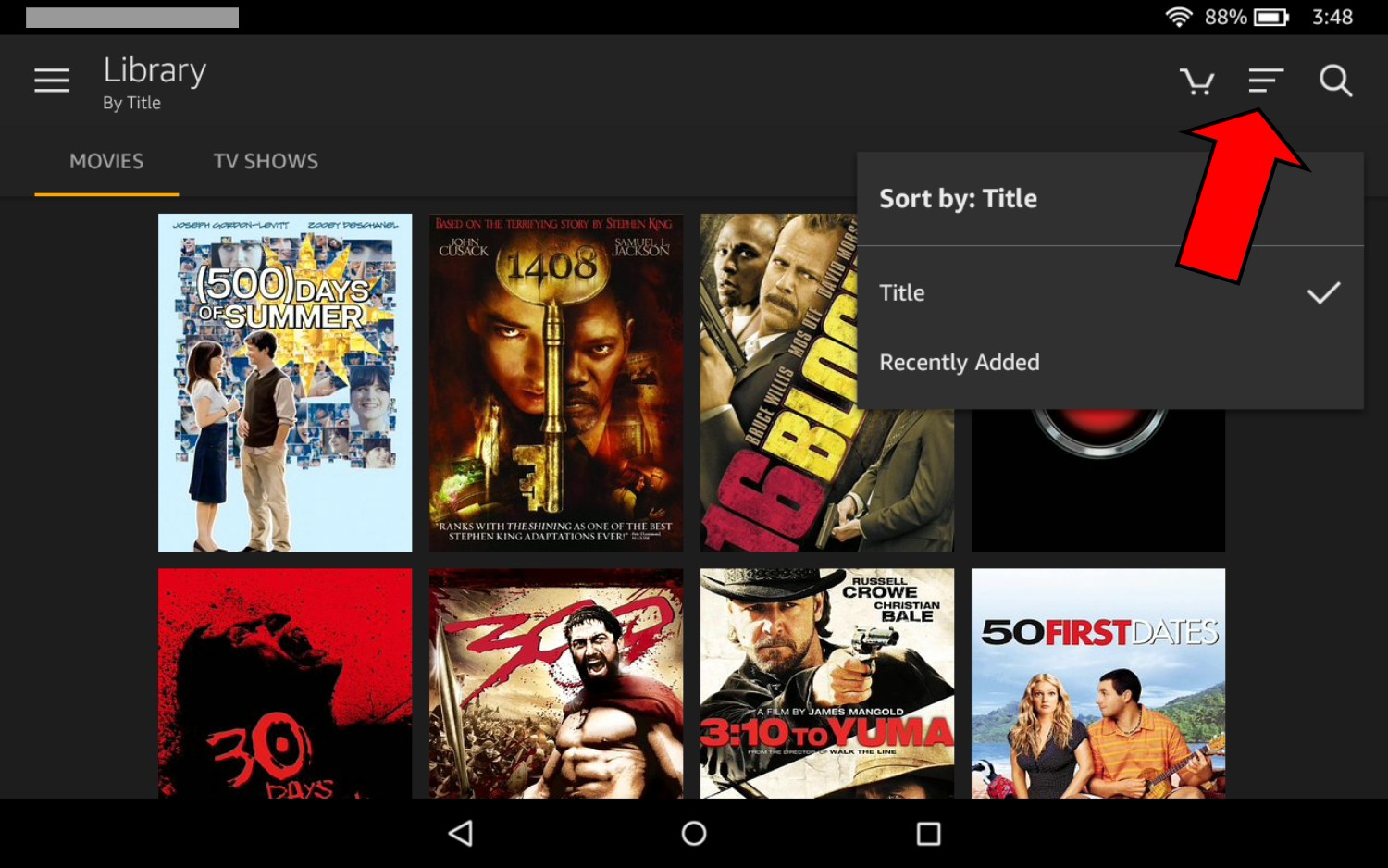
Hi Sir,
Did you ever happen to finish the portion on the Silk Browser? I would love to see that review portion also. Another note, have you had any problems with your wifi connection on the new Fire HD 8? It sure seems a lot of folks reviewing this new Fire are having problems and also having to tap on something more than once for it to open. Have you experienced any of these issues. As of this writing the new Fire HD 8 is only rated 3.8. I am thinking that if a software update comes out soon, these issues might go away, but in the mean time rating are not so good. I am real close on purchasing, but hesitant due to the complaints.
Thanks so much and appreciate your time and reviews,
Tim
Tim – Here’s the post about the Silk browser updates in the 2015 Fires.