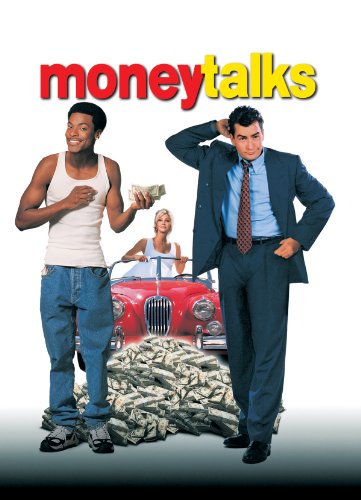If You Changed A Default Setting, Better Check It Again After An Update
App developers frequently include default app settings intended to accomplish certain things for them, things the user might not want but won’t initially know about.
For example, many users were shocked to learn that by default, the Facebook Messenger app records and stores the user’s longitude and latitude location data every time he or she sends a message from within the app. The default setting is easy enough to change from the Settings menu in the app, but since there’s no obvious, outward sign of it and users aren’t warned about it in advance, many—maybe even most—users still have the default setting in place and are unknowingly allowing the app to gather and store their location data.
But here’s the thing: even if you know about the default setting and have changed it to stop location tracking, as soon as you install an app update the default setting goes right back to what it was, and your location data is being tracked and stored once again.
Facebook Messenger is not the only offender in this area: most apps revert to default settings when the user installs an update. For example, in many apps that employ in-game currency (e.g., donuts, gems, coins, galaxy credits, etc.), the user is prompted to confirm the real-money purchase of the premium currency, but by default, is not prompted to confirm purchase of premium items using the in-game currency. This often leads the user to make unintended premium item purchases by tapping one time too many on a premium item, or tapping a premium item in order to get more information about it and not realizing that doing so will purchase the item instead.
This was originally the case for hugely popular Electronic Arts The Simpsons Tapped Out app, but its gigantic and vocal user base complained long and loud enough in EA’s online discussion boards that EA eventually changed its ways and altered the Tapped Out app so that the user’s ‘confirm’ setting wouldn’t be changed back after every major update. Even though that change happened about a year ago, users have learned not to trust the EA devs and still double-check the default ‘confirm’ setting after every major game update.
Unfortunately, this outcome doesn’t seem to happen too often. Developers often want the default settings to stay in place for as long as possible in order to benefit themselves in some way, so they’re not in any hurry to do anything that makes those settings apparent to the user, or retains changed default settings during an app update.
With respect to the Facebook Messenger app, in a Motley Fool article dated 6/11/15, Facebook Messenger product chief Stan Chudnovsky says [of location-based data gathering], “What we’re launching is the foundation of everything that’s coming.”
And what’s coming is as many partnerships as Facebook Messenger can muster with outside sites and services that are just itching to get their paws on Messenger users’ location data for marketing purposes: advertising stores, restaurants and services that are near the user’s current position, often based on specific keywords in the users’ messages (e.g., you message a friend about getting lunch and Messenger pops up ads for nearby restaurants).
It’s safest to assume any app will return to its default settings following an update, especially if the developer stands to make more money or more easily market to you with the default settings in place. Following an app update, be sure to double-check its default settings.
* * *
Tech Tip of the Week: New Firefox Reading View & Pocket Features Make Firefox An Even Better Browser
* * *