 The comment thread on Amazon’s page dedicated to yesterday’s $5 Instant Video sale Gold Box deal was very lively, and filled with many myths and signs of confusion. An earlier KF on KND post on Managing Your Instant Video Library addressed a lot of the confusion surrounding Instant Video licensing and usage, but it seems more information is still needed.
The comment thread on Amazon’s page dedicated to yesterday’s $5 Instant Video sale Gold Box deal was very lively, and filled with many myths and signs of confusion. An earlier KF on KND post on Managing Your Instant Video Library addressed a lot of the confusion surrounding Instant Video licensing and usage, but it seems more information is still needed.
MYTH: You don’t really “own” the Instant Videos you purchase, because Amazon or the studios can make them unavailable at any time.
FACT: You most definitely DO own the Instant Videos you purchase.
Licensing restrictions placed on digital videos by the studios who own the distribution rights are subject to contractual agreements between those studios and Amazon, and some studios have built expiration dates for certain uses into those contracts. For example, the Happy Feet Instant Video that was part of yesterday’s sale displayed the following information to purchasers (before a sale was finalized, so the customer could still choose not to buy the video):
“Due to licensing restrictions, this movie will be unavailable for online viewing and downloading starting on Sep 29, 2015. To access this movie while it’s unavailable for online viewing, you may download it to a compatible device prior to Sep 29.”
Where Amazon is aware of this type of limitation, it does two things to ensure you still get (and keep) full access to Instant Videos you’ve bought:
1. If a contractual limitation exists, Amazon alerts customers to it before they complete their purchase of the video and advises the customer to download a copy before the limitation goes into effect.
2. Amazon provides its free Amazon Unbox software, which allows customers to easily download and manage their Instant Videos on their own computers.
 Note that the restriction on Happy Feet doesn’t take effect for over three years; that’s plenty of time for you to download a copy before online availability expires. Also note, this type of contractual expiration clause is rare. I own over sixty Instant Video films and several full TV seasons, and this type of clause doesn’t exist for any of them.
Note that the restriction on Happy Feet doesn’t take effect for over three years; that’s plenty of time for you to download a copy before online availability expires. Also note, this type of contractual expiration clause is rare. I own over sixty Instant Video films and several full TV seasons, and this type of clause doesn’t exist for any of them.
FACT: You are allowed to have up to two copies of each Instant Video downloaded at any time, and Amazon provides a free software program specifically for this purpose. Having possession of a digital copy on your local computer or other device(s) is no less “ownership” of the video than possession of a DVD or Blu-ray disc.
All Instant Videos you purchase from Amazon can (and should!) be downloaded to your computer or compatible portable device as soon as possible after you purchase them, using the free Amazon Unbox program, then backed up to a backup drive or burned to disc. This ensures that you will have uninterrupted access to your Instant Videos even if the sort of contractual limitation seen on Happy Feet should make any of them unavailable for streaming direct from Amazon at any point in the future.
Downloaded copies are easily transferred to your Fire via USB cable connection to your computer.
MYTH: Remember when Amazon took that George Orwell book off of customers’ Kindles? The same thing can happen with your Instant Videos. Amazon could just remove them from your device(s) or cloud video library at any time.
FACT: The Kindle book of 1984 that was removed from Kindle owners’ devices was a pirated copy that violated the publisher’s copyright, and all fees customers paid for the book were fully refunded.
There has been no similar incident with Instant Videos, and since Amazon employees ‘publish’ every Instant Video title in the Amazon catalog, it’s not possible for movie pirates to upload their own digital versions to the Amazon site and attempt to sell them. Also note, if you’ve downloaded backup copies, even if such a thing were to occur in the future, you’d still have your downloaded copy and could transfer it to your Fire via USB cable.
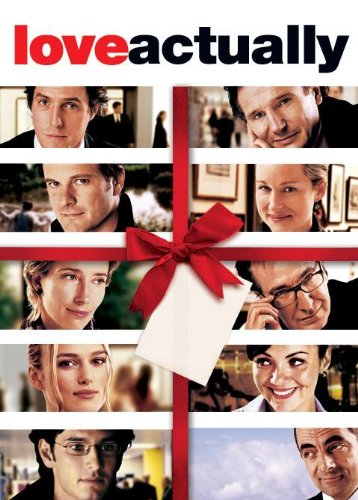 MYTH: You can’t download HD Instant Videos, so if any HD Instant Videos you’ve bought ever stop being available for streaming or download from the Amazon site, you will have lost them.
MYTH: You can’t download HD Instant Videos, so if any HD Instant Videos you’ve bought ever stop being available for streaming or download from the Amazon site, you will have lost them.
FACT: You can (and should!) download HD Instant Videos.
It’s true that you cannot download HD Instant Videos via the Amazon Unbox program—because HD videos aren’t intended to play on computers—, but you can download them to your Fire HD or other compatible, HD devices (e.g., certain Tivo boxes).
It does involve a few more steps than downloading via Amazon Unbox, but it’s still a simple thing to download your HD videos for backup and offline storage. Just download the desired video to your Fire HD (or other compatible HD device), then connect to your computer via USB and copy the video file from your device to your computer. Once you’ve copied the video to your computer, you can save a copy of it on a backup drive or burn it to disc for backup and safekeeping. Once that’s done, you can delete the HD video from your device, thereby freeing up one of the two download licenses. Your purchased copy stays in Amazon’s cloud.
MYTH: Closed captions aren’t available in Instant Videos.
FACT: Closed captions are available on some Instant Videos, and where available, are clearly indicated on the video’s product page with a (CC) symbol. The Dark Knight Rises and Brave are two examples of Instant Videos with closed captions. Here’s Amazon’s own help information about closed captions:
————————————————
Finding Videos that Have Closed Captions
While browsing or searching the Amazon Instant Video store in your web browser, you can filter your view so that only videos that include closed captions appear. You can also see the “CC” symbol on video detail pages.
To browse for videos with closed captioning:
- From your web browser, go to the Amazon Instant Video store.
- Go to the Movies or TV Shows storefronts.
- Set the Subtitles & Closed Captioning filter in the left-hand column, and then browse the results.
KF on KND Editor’s Note – this checkbox doesn’t appear until you’ve selected a major video category, like “All Movies”. The checkbox is in the left-hand column, and you must scroll down to find it, just above the filter for Average Customer Reviews.

When I selected the All Movies category and clicked the English Subtitles and Closed Captioning checkbox in the left-hand column, I got a listing of over 1100 videos. This seems to be a more common feature on newer releases. Back to Amazon’s information…
To search for videos with closed captioning:
- From your web browser, go to the Amazon Instant Video store.
- Search for a video title or keyword, and then set the Subtitles & Closed Captioning filter to display only those videos that both match your search term and include closed captions.
———————————————
It’s true that the majority of Instant Videos still don’t have closed captions, and this is a feature that has often been important to me on DVDs and Blu-rays. However, since beginning the transition from movies on disc to Instant Videos, I’ve realized the main reason why I relied so heavily on closed captions is inapplicable to Instant Videos: DVD and Blu-ray sound mixes are often uneven. If the volume’s loud enough to hear the dialog, the music and sound effects are much too loud.
I would often get around this by keeping the volume low and turning on closed captions so I could still make out the dialog, but I’ve found that the sound mixes on my Instant Videos don’t have the same sound problems.
The other reason I’d use closed captions is when the characters have such thick accents that I can’t make out what they’re saying. For these, I’m just going to wait until closed captions become available before buying the Instant Video version of favorite movies with thick accents, like Snatch. Even so, I’ve been pleased to find that the BBC America shows where I usually feel the need to turn on closed captions seem to have a better sound mix in Instant Video format, because I’m having no difficulty making out the dialog when I watch the shows as Instant Videos instead of directly on the BBC America cable channel.
Hopefully, this clears up some of the confusion and misconceptions surrounding Instant Videos. If you still need more information or your question was not answered here, please leave a comment.
