Problems with your Fire TV Stick or Fire TV Box? A system restart will probably solve them.
Whether the issue is a distorted home menu, a home screen that won’t populate fully, or that your video library isn’t showing all the shows you own, restarting the device will usually resolve the issue.
Press the Home button on your Fire TV remote, then scroll down to the Settings menu item. From there, arrow right to select the System sub-menu (pictured at far right in screen shot below):
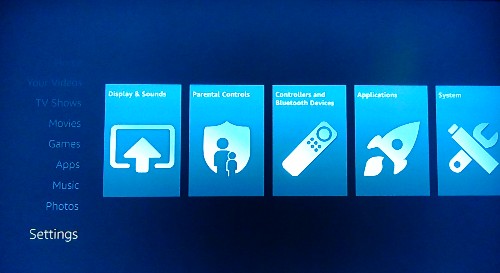
In the System menu, select Restart.
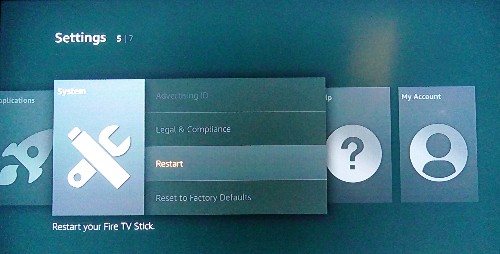
When you do, you will see a message indicating your Fire TV device is about to power down. Let it do so. The screen will go black briefly, then the Fire TV will come back online and go through its reboot sequence. When it’s done, you’ll be returned to the Home screen.
Check to verify your issue is resolved. If it isn’t, contact Amazon for further assistance.
* * *
Tech Tip of the Week: If You Google Someone, Will They Know?
* * *

