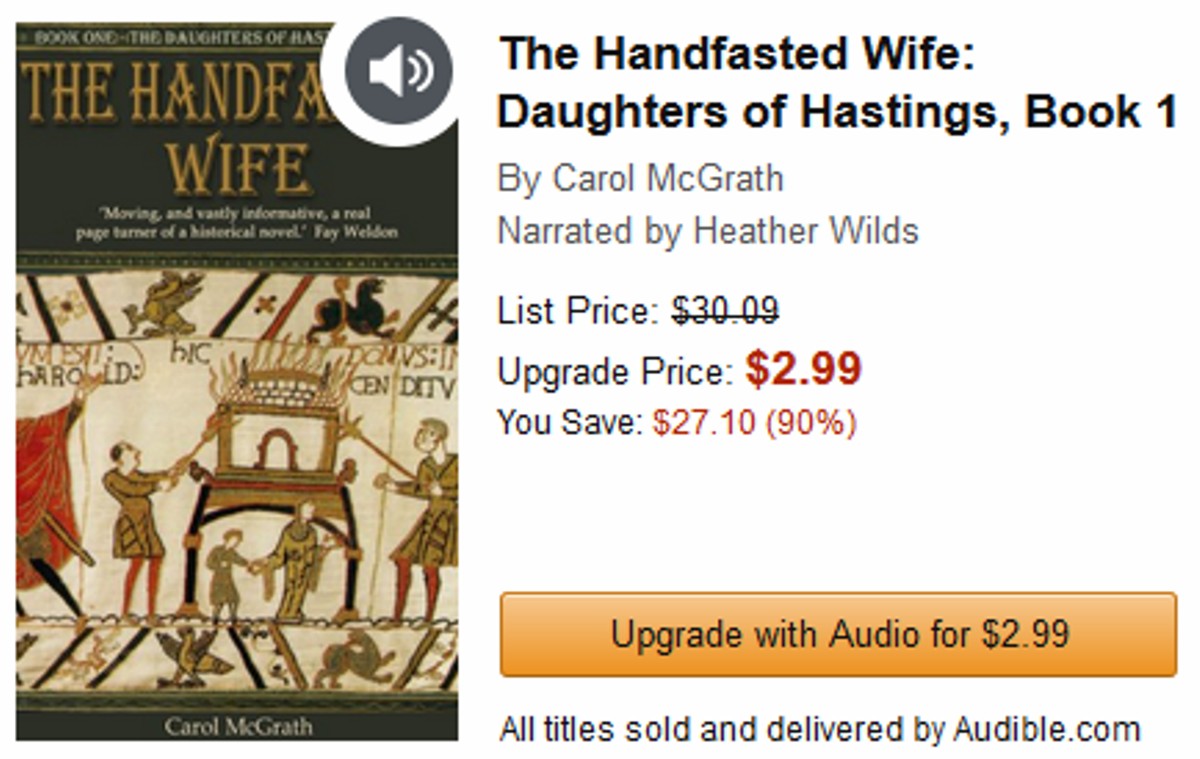It’s your friendly KF on KND Editor April Hamilton here, with a money-saving tip for Immersion Reading fans.
I am a HUGE fan of Immersion Reading. I love being able to switch back and forth between the Kindle book and the Audible edition without losing my place. I also love being able to easily go back and re-read certain passages in the Kindle book when I could sense my attention lagging while listening to the Audible edition, or when the book is particularly complex, or challenging for some reason.
However, I’m not wealthy and can’t afford to pay full price to add Audible narration every time I get a Kindle book—I rarely pay full retail price for the Kindle book to begin with, I’m always on the lookout for sale prices on the books I want. I know the “add Audible narration” option often makes the Audible edition available at a steep discount when you already have the Kindle book, but those sales come and go and it’s a bother to keep coming back to each book’s product page to check current pricing.
Fortunately, Amazon has solved this problem with its Audible Upgrade page (note that because this page is customized to your Kindle book library, Amazon will require you to login before it can be displayed).
Upgrades & Discounts At A Glance
On the Audible Upgrade page, you can view listings of books in your Kindle library for which Audible versions you don’t already own are available, as well as the current price for each one.
This makes it easy to see at a glance which Audible Upgrades for my Kindle books are currently available and on sale.
If you’re an Immersion Reading fan, bookmark the Audible Upgrade page on Amazon and check it from time to time to keep getting Audible edition upgrades at a discount.
* * *
Tech Tip of the Week: Converting CDs To MP3: The Basics
* * *