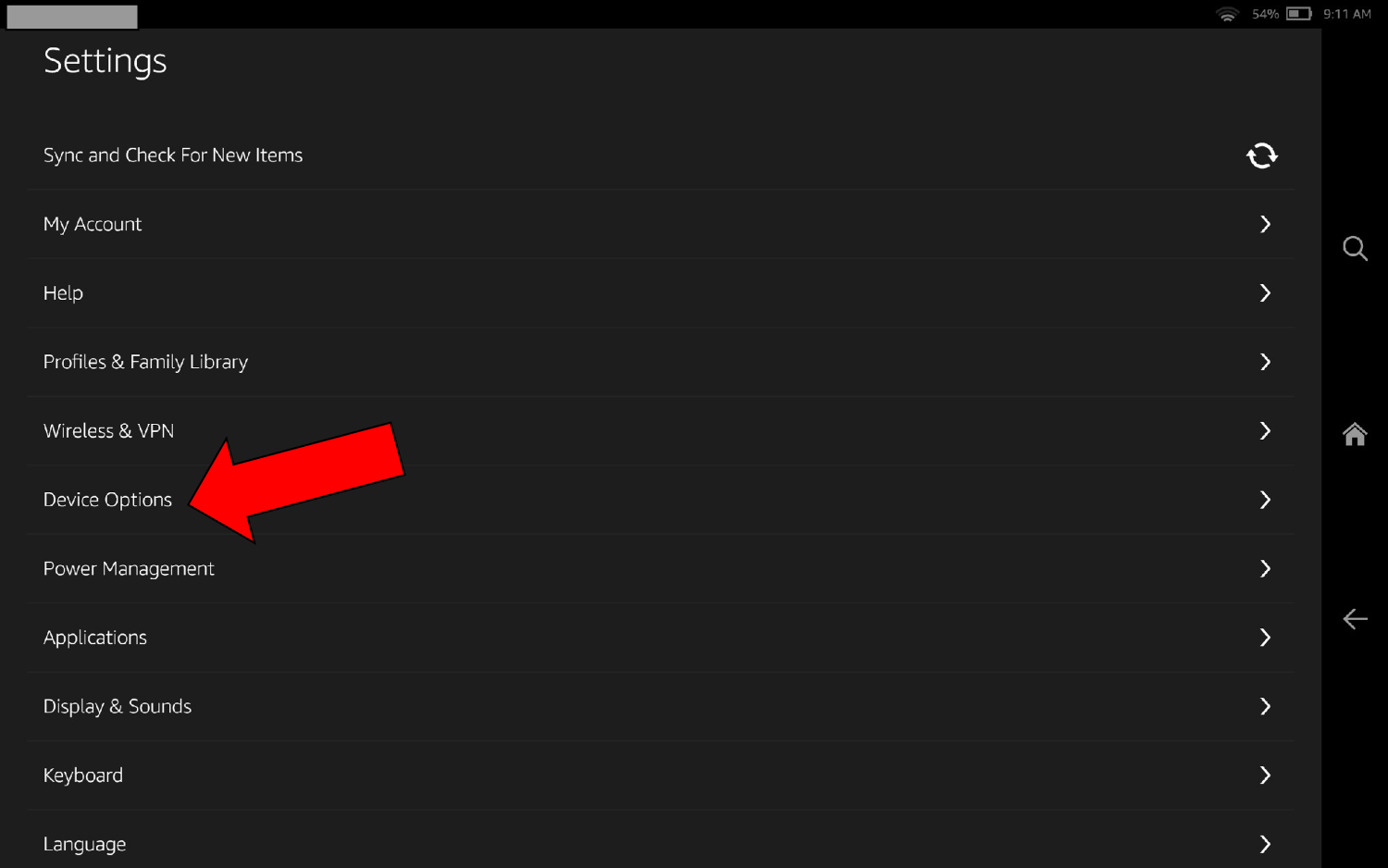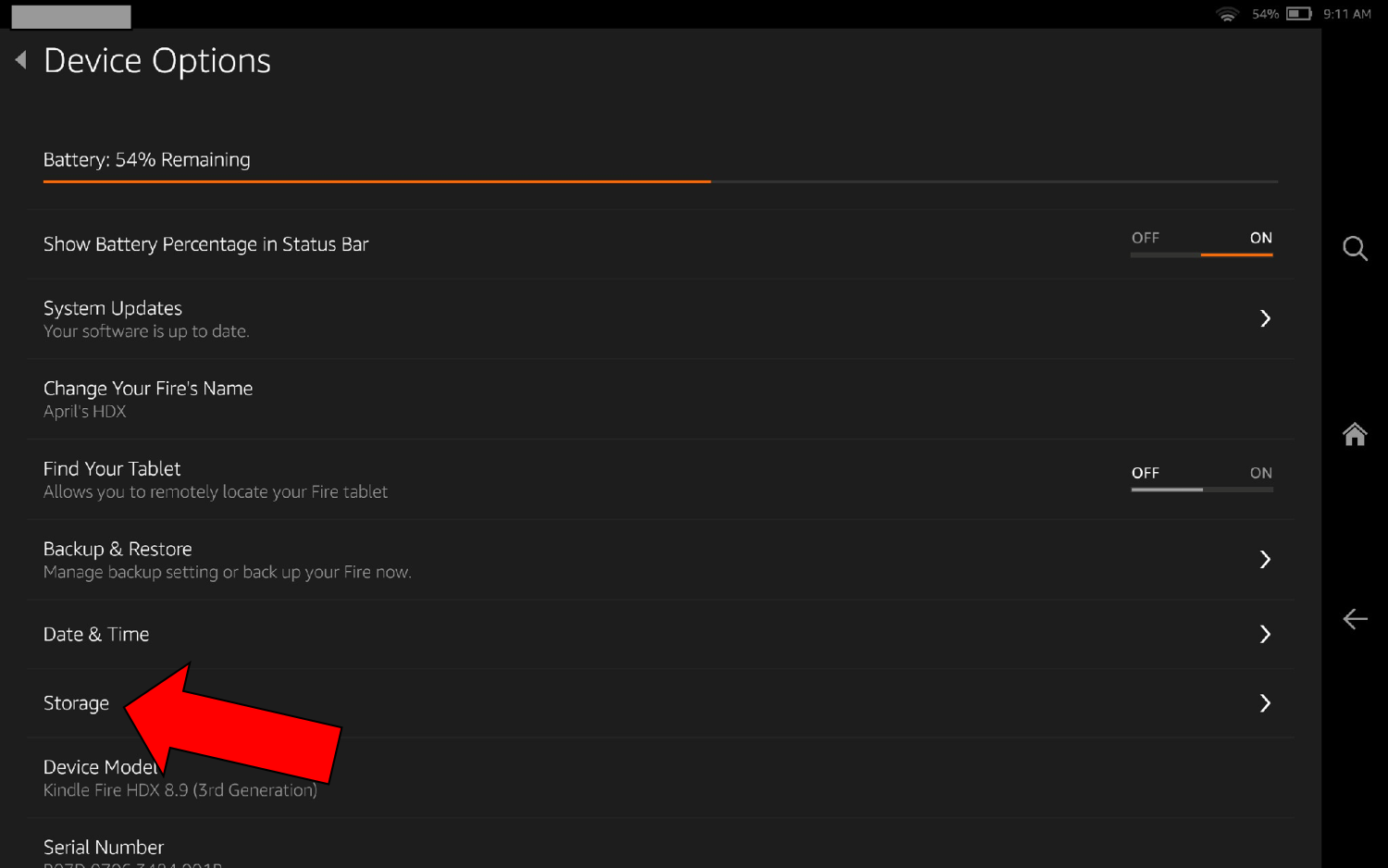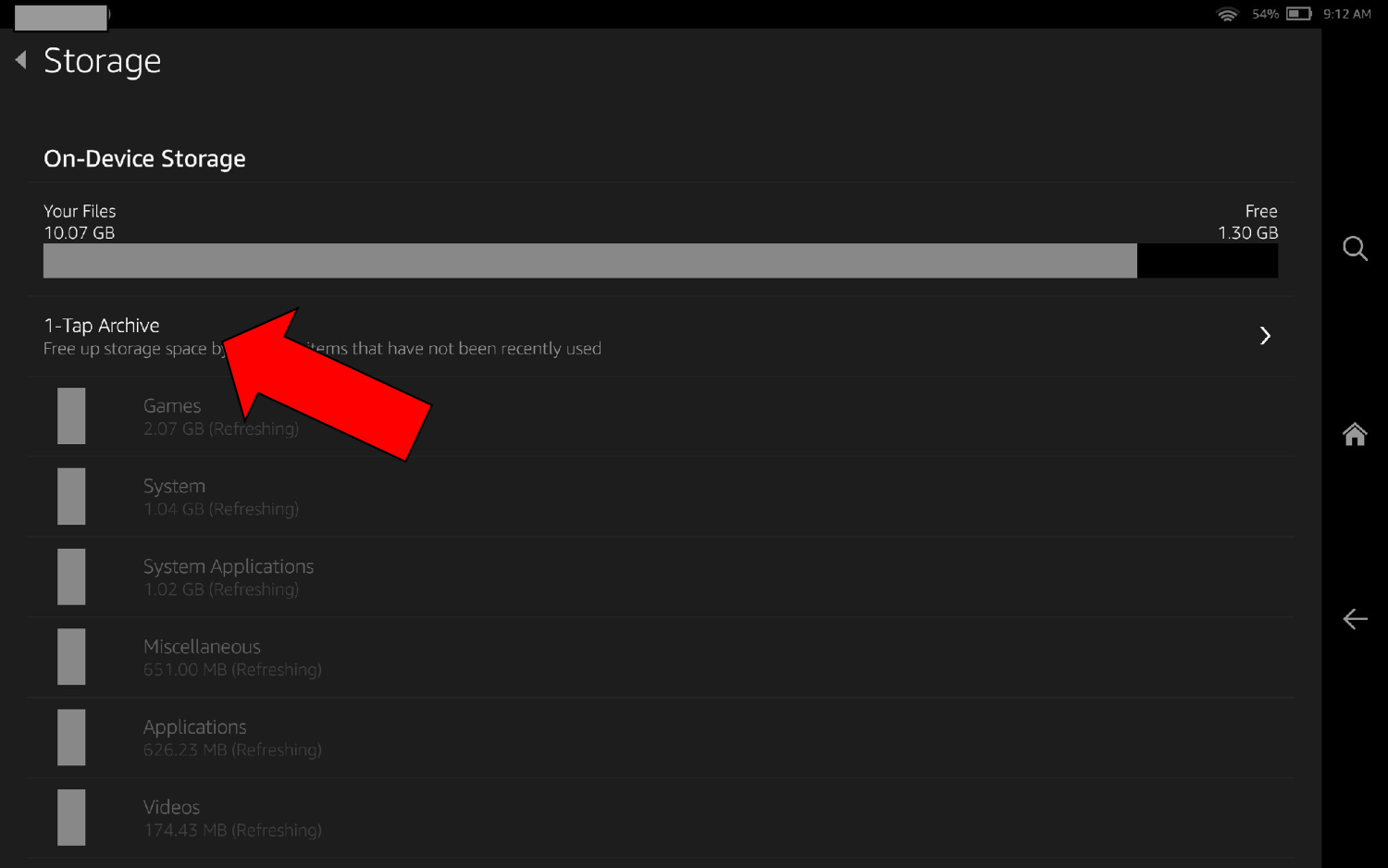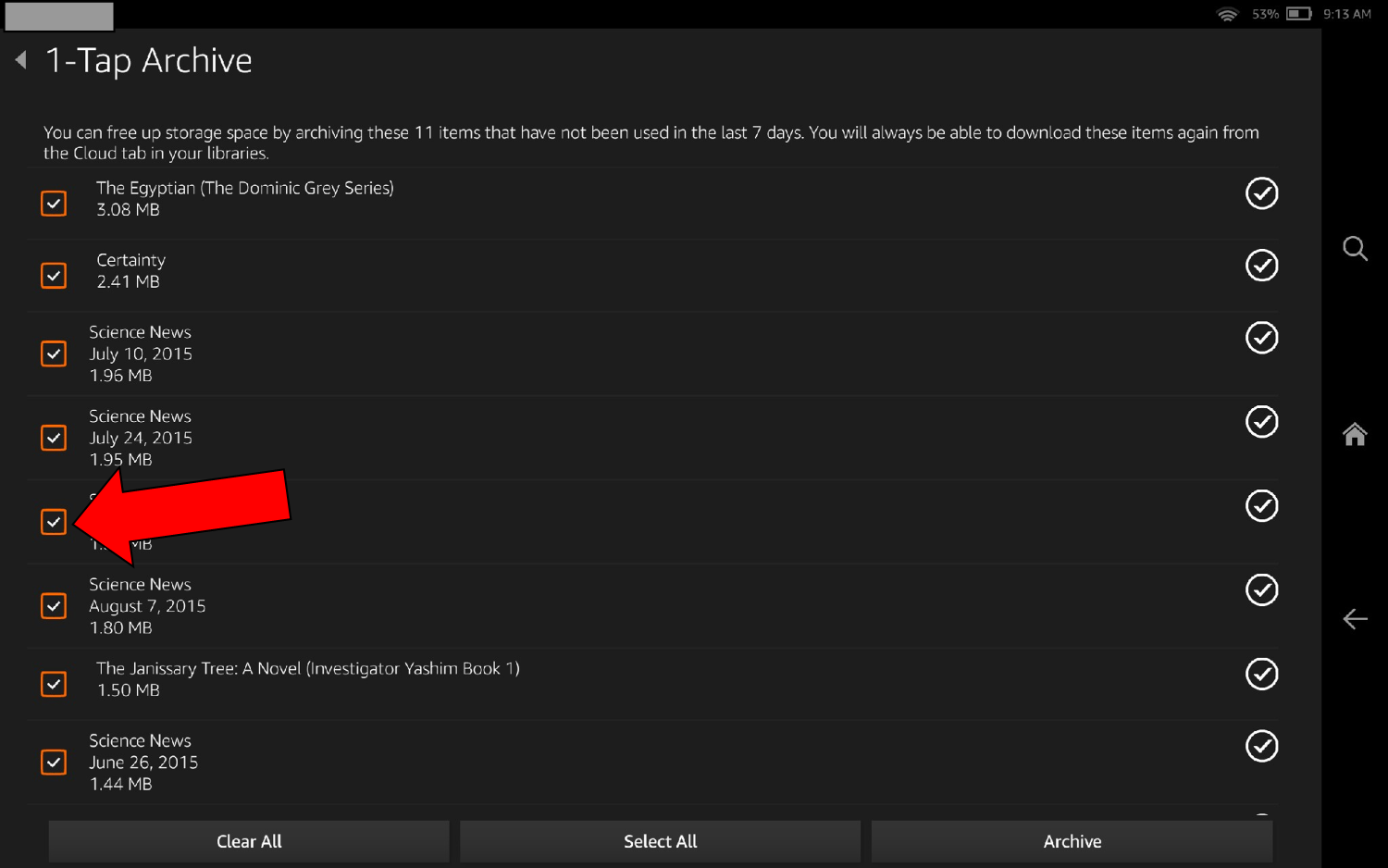You can fill up your Fire tablet with all kinds of great content, but there’s a limit: your Fire tablet’s onboard memory.
On 3rd and 4th generation Fire tablets (release years 2013 and 2014), one easy way to free up space when you want to download something new is by taking advantage of 1 Tap Archive.
1 Tap Archive gives you a list of downloaded content you haven’t used in 7 days or longer, then lets you choose which of those items (if any) to archive.
The screenshots tell the story (tap or click on images below to view an enlarged version in a new tab or window).
How To Use 1 Tap Archive
1. Swipe down from the top of your screen to open the Settings menu. On that menu, tap the Device Options link (red arrow):
2. On the Device Options menu, tap the Storage link (red arrow):
3. On the Storage menu, tap the 1 Tap Archive link (red arrow):
4. On the 1 Tap Archive menu, all content that can possibly be archived is selected by default. To de-select any item, tap its box at the far left (red arrow) to remove the checkmark there. Note that you will need to scroll down to see all listed content; be sure that you do, because anything with a checkmarked box will be archived once you tap that Archive button at the bottom.
The “Clear All” button will clear all checkmarks, “Select All” selects all items. When all the items you want to archive are selected, tap the Archive button to complete the archive.
Note that archiving does not delete your content from your cloud library. You can always re-download archived content from the cloud.
However, archiving will most likely result in the loss of progress in apps and games that don’t save your game files on the developer’s own servers (e.g., most EA games, My Singing Monsters, pretty much any game where you have to login and have an active WiFi connection to play), so don’t archive any games or apps where saving current progress is important to you.
Click here to view Amazon’s own help topic on 1 Tap Archive.
* * *
Tech Tip of the Week: Tech Pros’ 3 Most Important Online Security Precautions Are Easy…And You’re Probably Not Taking Them
* * *