It’s your friendly KF on KND Editor April here, with a recent discovery.
There are so many Fire tablet features that aren’t necessarily hidden, but aren’t widely advertised or talked about, either. These are the things you would never know exist unless you happen to use your Fire in a way that exposes them. Case in point: Pop-Up Carousel Icons.
What Are Pop-Up Carousel Icons?
First of all, this is my own, made-up term because I didn’t find anything about these in Amazon’s Fire tablet help pages or product documentation. I’m using that name because these icons “pop up” under the main content icons when you view the Carousel/Home screen in portrait orientation. I always view the Carousel/Home screen in landscape orientation, since that view shows more of the carousel and most of the top menu ribbon. So it was pretty much by accident that I discovered this feature.
Pop-Up Carousel Icons provide shortcuts to other kinds of functions or content, depending on the main carousel item they’re tied to. For example, under a book icon, they provide links to other books by the same author or, if no other books by the same author are available on Amazon in Kindle format, similar books by other authors (tap or click on images below to view an enlarged version in a new tab or window):
Under the Amazon shopping icon, they provide links to Today’s Deals (lockbox icon), your Wishlist(s) (sparkles), and Your Orders (Amazon shipping box):
Under the Email app icon, they provide links to Compose New Email (envelope with plus sign), Calendar (calendar) and VIP Contacts (star):
In case you don’t know, in the Fire’s Contacts app it’s possible to mark certain contacts as “VIP”, which is sort of the same as “favoriting” them: those contacts are added to the VIP list, making them easier to find. The reason why this feature is tied to email is that you can select a VIP contact from the list and then use the option to compose a new email to that person.
Under an app icon or Instant Video icon, you’ll see the same kinds of Pop-Up Icons as for books: more from the same developer or series if any exist, otherwise links to similar/related content.
I haven’t tested this with every type of content, but if it seems like a useful feature you might want to do some experimenting with the types of content you use most.
* * *
Tech Tip of the Week: Fire and Kindle Software Updates: Information and Downloads
* * *

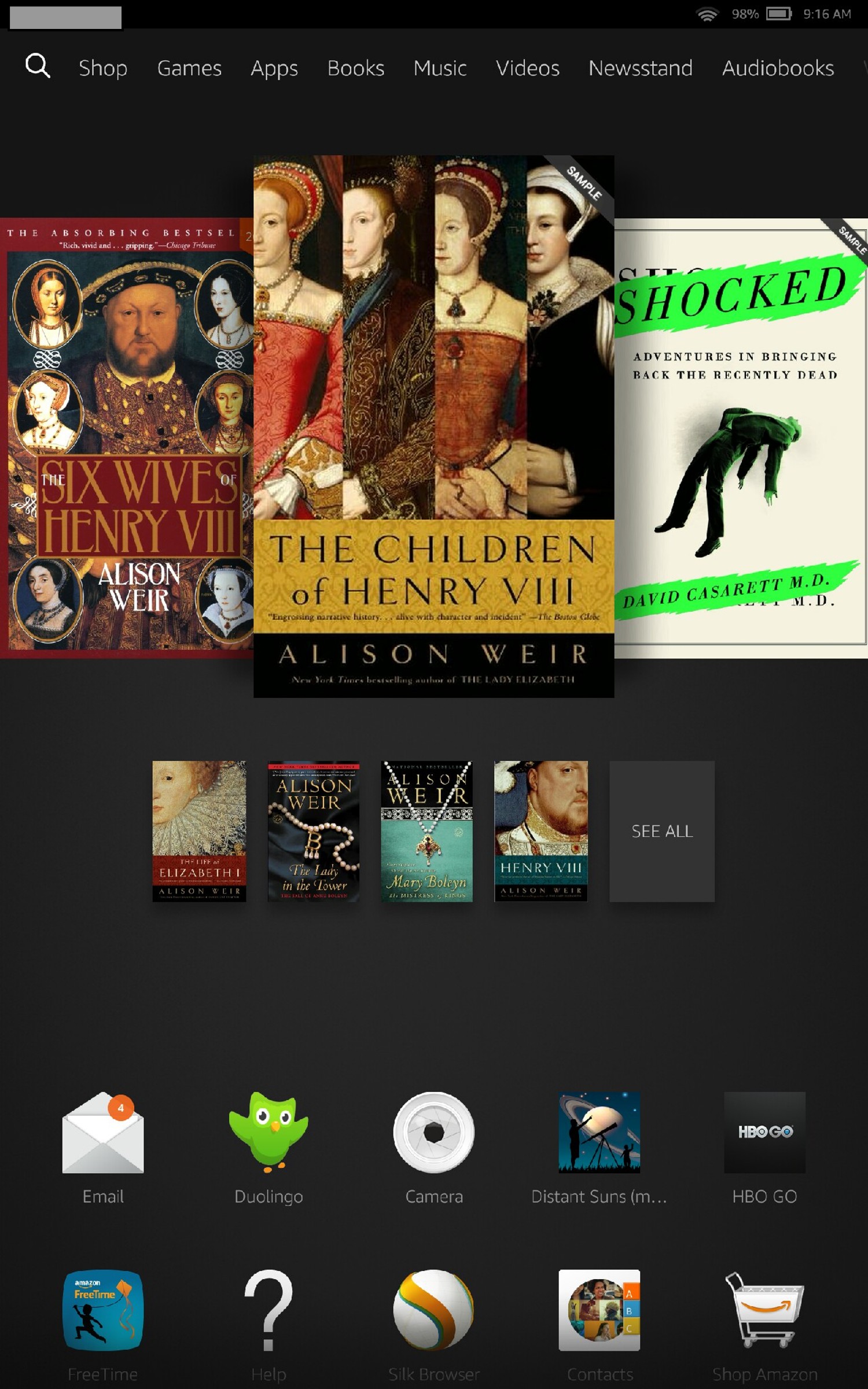

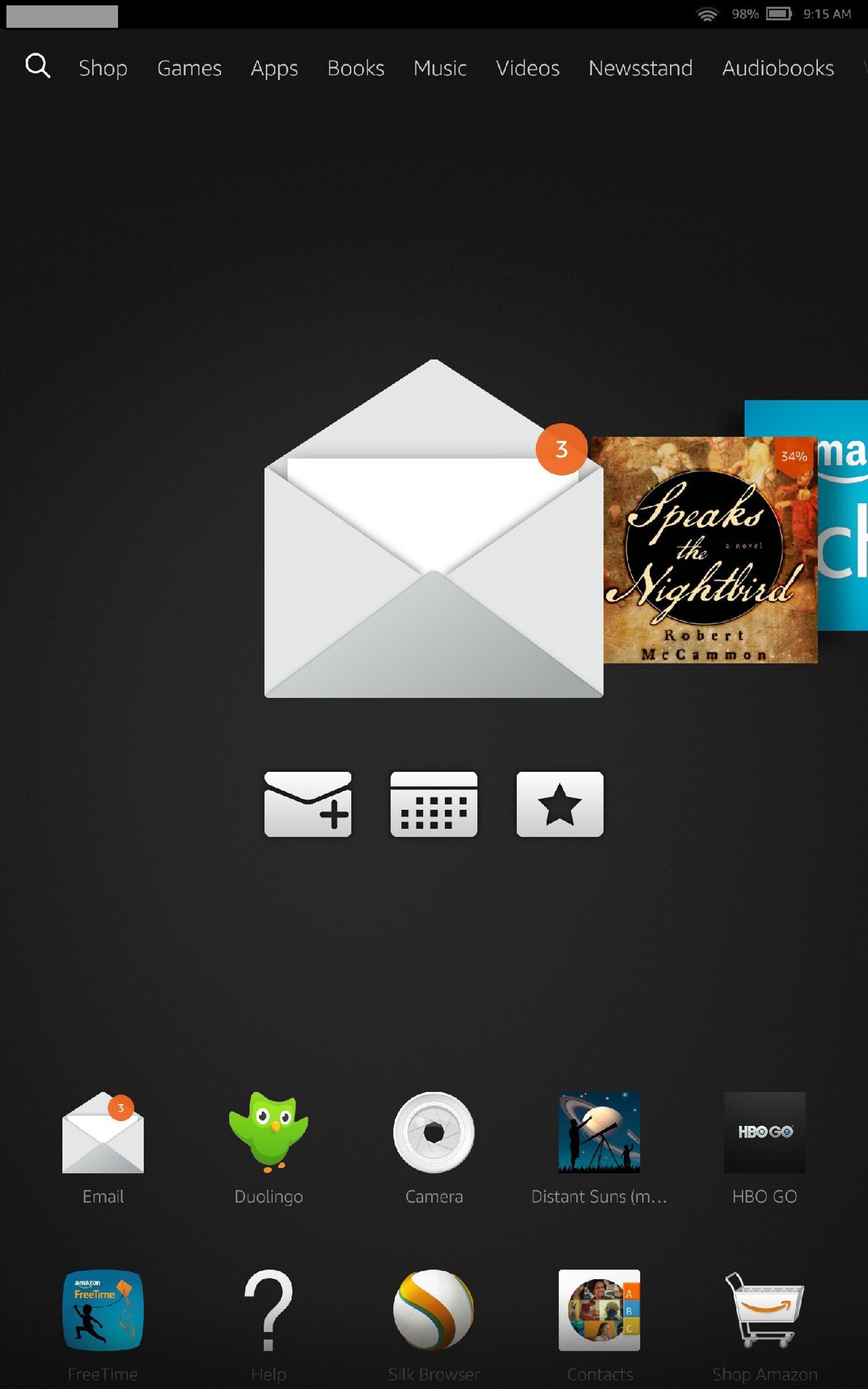
My Kindle Fire HD 8″ does not show these icons in either position under any of the items on my carousel
They do by default, but if you’ve turned off the ‘show recommendations’ option on your tablet, you won’t see them. Also, I’m not aware of a Fire HD 8″; if you mean a Fire 7″, it could be a 2012 model year tablet and in that case won’t have this feature.